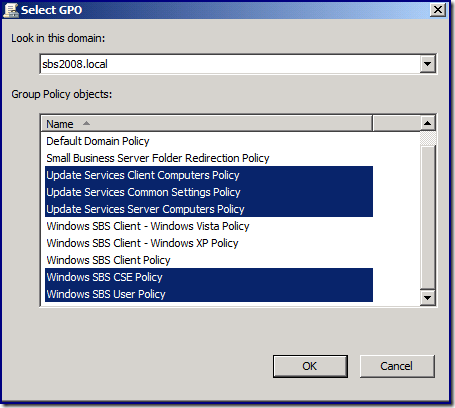How to Backup, Restore and Re-link Group Policies in SBS 2008
[Today's post comes to us courtesy of Ed Walters]
Some of the steps in this post have been taken from the following SBS 2003 blog post written by Wayne McIntyre: (https://blogs.technet.com/sbs/archive/2007/08/07/how-to-backup-and-restore-your-sbs-and-default-group-policies.aspx). They have been modified for use with SBS 2008.
SBS 2008 uses 2 default policies along with 9 “SBS specific” policies that provide the centralized management and configuration for the SBS 2008 environment. In cases where a policy was accidentally deleted or where policies were removed, there will be a need to restore these policies once the issue has been resolved. The following steps walk you through the process of creating a backup for the existing group policies, restoring them and re-linking policies in SBS 2008.
Backup Procedure:
- Open Group Policy Management Console from Administrative tools or by running gpmc.msc.
- From within the Group Policy Management Console expand Forest, Domains, SBS Server, Group Policy Objects.
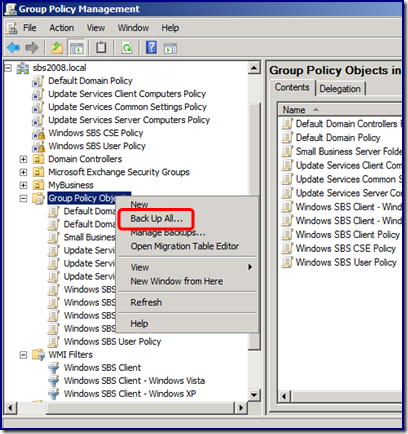
- Right click on Group Policy Objects and select “Back Up All”.
- Specify a location and a description for your backup file. Note: The folder location must already exist – Backup will not create the folder for you.
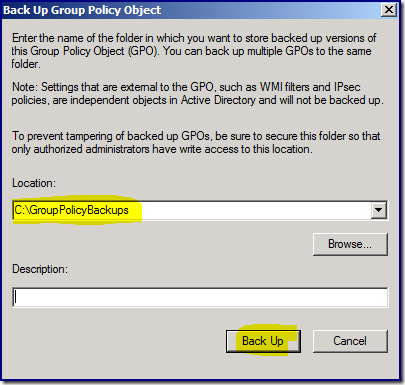
- Click the “Back Up” button. Once the backup is complete, it will return the number of GPO’s that were included in the backup and if it was successful.
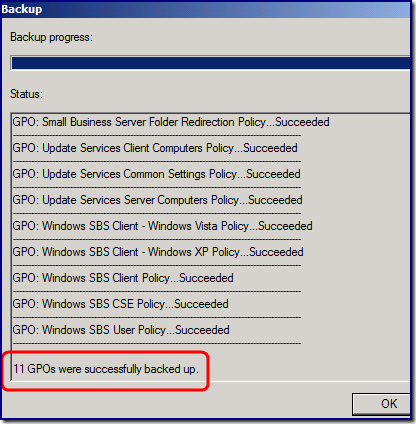
Restore Procedure:
- Please note that in the screenshot below all of the SBS Group Policy Objects are missing. The default GPO’s are still in place. Restoring the Default Policies can be done through this type of backup. Note: If you do not have a backup for the Default Domain Policies, steps on “how-to” manually restore the Default GPO’s to the SBS server are not covered in this blog. This will be covered in a future blog.
- To restore the SBS Group Policies, open Group Policy Management Console, right click on Group Policy Objects and select Manage Backups.
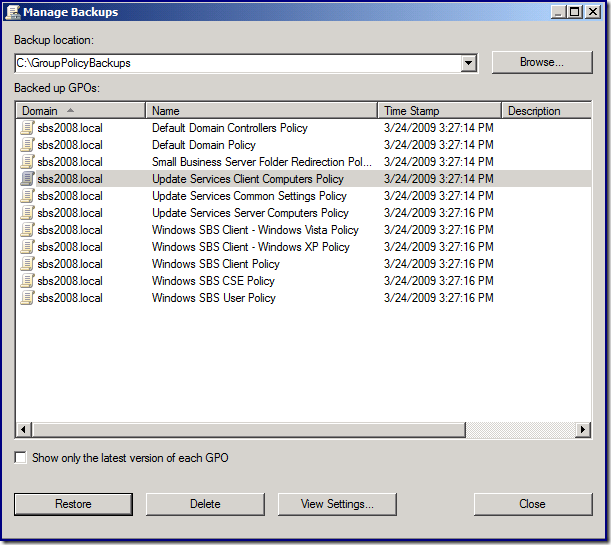
- Select the Group Policy object you want to restore and select restore . Note: You can only restore one GPO at a time.
- Restore all of the Group Policies that are missing from the Group policy Objects GPO.
When you select a Group Policy that was restored, you will see that the “Links” window and “Security Filtering” window are blank.
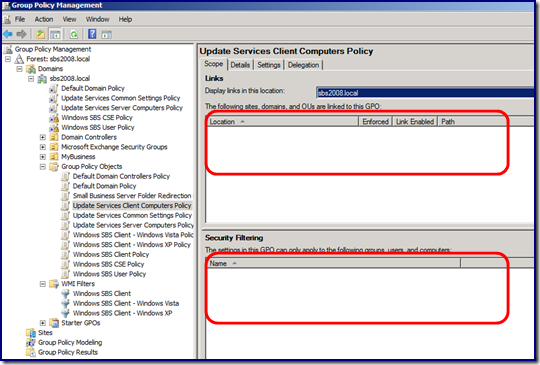
Re-link the restored Group Policies:
Link the Domain Level GPO’s:
- Under Domains, highlight the SBS domain, right-click and select “Link an Existing GPO”.
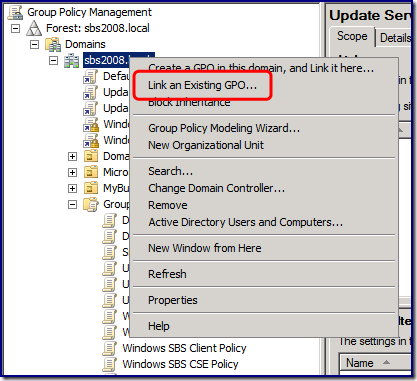
- The “Select GPO” window will open.
- Select the following GPO’s
- Then select “OK”.
Link the Windows SBS Client policies:
- Under Domains, Select your SBS domain, MyBusiness, Computers, SBSComputers, right-click and select “Link an Existing GPO”. The “Select GPO” window will open. Select the following GPO’s.
- Windows SBS Client – Windows Vista Policy
- Windows SBS Client – Windows XP Policy
- Windows SBS Client Policy
- Then select “OK”.
Link the Folder Redirection Policy:
- Under Domains, Select your SBS domain, MyBusiness, Users, SBSUsers, right-click and select “Link an Existing GPO”. The “Select GPO” window will open.
- Select “Small Business Server Folder Redirection Policy” GPO
- Select “OK”.
- Once you are finished, the Group Policy Management Console should look like this:
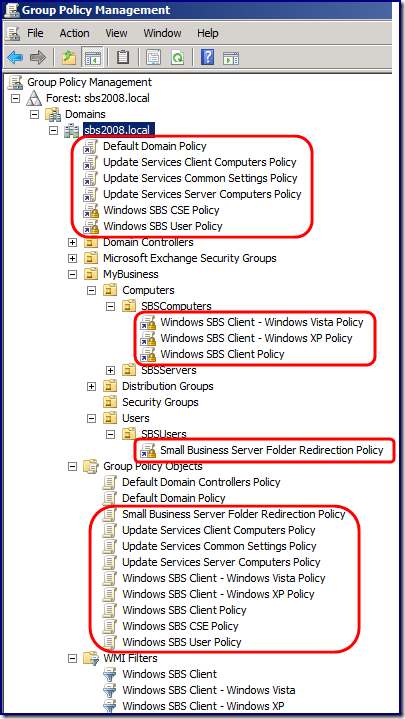
WMI Filters
Windows SBS Client – Windows Vista Policy, Windows SBS Client – Windows XP Policy, Windows SBS Client Policy have WMI filters associated with them. These filters will be associated with the group policy during the restore.
Note: These steps cover GPO backup and restore to the same server only. There is a similar but different procedure if you want to restore backups from one SBS Server to another. This scenario will be covered in an upcoming blog post.
Comments
Anonymous
January 01, 2003
PingBack from http://www.ditii.com/2009/04/17/sbs-2008-backup-restore-and-re-link-group-policies/Anonymous
September 19, 2014
>>>many economists are scratching thei Belstaff Olivers Mount lady blouson Classic black r heads wondering what happened to the december jobs report,B belstaff hyena lady jacket elstaff Olivers Mount lady blouson Classic blackhttp://www.belstaffsonlineAnonymous
September 19, 2014
MOSCOW - Russian Prime Belstaff Redford review Minister Dmitry Medvedev threatened on harley davidson roadway brown leather jacket Tuesday to retaliate over European Union sanctions, with local media reporting that European flights to Asia over SiberiaAnonymous
September 23, 2014
The comment has been removedAnonymous
March 19, 2015
The comment has been removedAnonymous
April 20, 2015
Product Description,silicone bracelets custom silicone bracelets custom no minimum cheap no minimum cheap
Each package comes with a?BuddyTag? and a color matching Silicone Wristband as a complete set using Bluetooth technology.
Our Silicone wristbandAnonymous
December 02, 2015
The comment has been removed