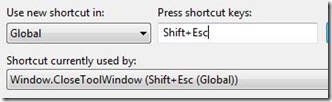Did you know... You can use Shift+ESC to close a tool window - #142
And as I’ve said time and time again on this blog, it’s really the simple things. I keep forgetting about this tip, until i see this shortcut chord and have to look up what it does.
Use Shift+ESC to close the currently-selected and active tool window. If the focus is not on a tool window, but in an editor, and you press Shift+ESC, VS will just look at you.
If you want to close the current editor… stay tuned for tomorrow’s tip!
Comments
Anonymous
February 01, 2008
I'm glad you posted the screenshot in today's post; in several past tips, the specified shortcut has not worked for me and I had to dig through the list of commands to try and guess what would have the shortcut. My guess is the profile I picked is different than yours, but with a screenshot or at least mention of the command, I can always add the shortcut at my leisure.Anonymous
February 01, 2008
Wow, maybe this will help me close a "stuck" Tool window that wont' retract instead of pinning it and unpinning it!Anonymous
February 01, 2008
@Sitten Spynne: cool, good to hear those images are useful. @Joe user: what do you mean by "stuck"?Anonymous
February 03, 2008
This is a handy tip! Something I really, really miss from Visual Studio 6 is being able to hit Esc, when the main code editor has focus, to close the Output panel (and friends). It was so convenient to free up that space with a single keypress within the source editor, without having to touch the mouse or cycle focus to another panel. I wrote a macro for VS2005 that was almost as good, but not quite. It was supposed to toggle the things that are typically docked at the button of the screen. It would see if the Output panel was open and if it was it woudl close it and the Error List, Find Results, etc. If it wasn't open then it would open them... But sometimes it goes wrong since some things may be open while others aren't. Sadly I think I have lost the macro and haven't bothered to re-create it. It's such a pain having to click click click the X button to close the output, error list, etc. panels when you want to maximize the editor space. (Don't get me started on setting those to auto-hide. That's even worse. If the panel pops up then it can obscure the cursor position in the editor, leaving you typing blind. And the slide animation when the panel appears and disappears is frustratingly long.) This is all in VS2005, so maybe it's better in 2008. Or is there a built-in solution that I'm just not aware of?Anonymous
February 04, 2008
Sometimes, I'll have a tool window that will not retract. I can click on the Tool Window, then on the code space trying to trigger the retration but it never happens. I have to pin, then unpin the tool window, then it retracts. I've had this happen many many times (VS 2005, BTW).Anonymous
February 05, 2008
The comment has been removedAnonymous
February 05, 2008
The comment has been removedAnonymous
February 05, 2008
@Leo You can make the slide animation shorter (or turn it off).Anonymous
February 06, 2008
【原文地址】 Feb 6th Links: ASP.NET, ASP.NET AJAX, Visual Studio, .NET, WPF 【原文发表日期】 Wednesday, February 06Anonymous
February 06, 2008
The comment has been removedAnonymous
February 08, 2008
You've been kicked (a good thing) - Trackback from DotNetKicks.comAnonymous
February 13, 2008
ASP.NETMVC框架路线图更新 【原文地址】ASP.NETMVCFrameworkRoad-MapUpdate 【原文发表日期】Tuesday,February12,200...Anonymous
February 19, 2008
The comment has been removedAnonymous
March 15, 2008
Links 6/Fev: ASP.NET, ASP.NET AJAX, Visual Studio, .NET, WPFAnonymous
December 24, 2008
本篇包括tip141-tip150http://www.watch-life.net/visual-studio/visual-studio-2008-tip-day-15.html#141、在打...Anonymous
December 24, 2008
本篇包括tip141-tip150 http://www.watch-life.net/visual-studio/visual-studio-2008-tip-day-15.html #141...