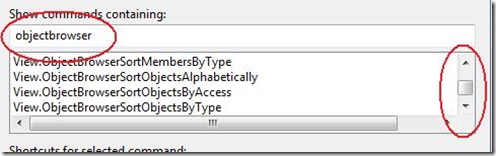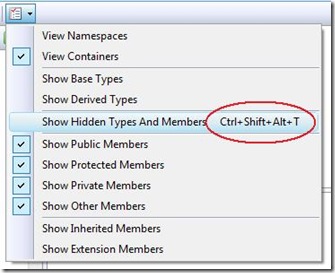Did you know… Why the Object Browser has so many commands you can bind to (and how to create a keyboard shortcut to clear the search results) - #227
As I’ve been writing the Object Browser Tip Series, I noticed that there were a lot of commands available under Tools – Options – Environment – Keyboard… Just type in ObjectBrowser and you’ll see what i mean.
Technically, this is a bug, since not all these commands need keyboard shortcuts. For example, the ability to sort objects by access level probably doesn’t need a keyboard shortcut. But since they do, let’s have some fun…
If you bind any of the Object Browser Settings commands to a keyboard shortcut, you’ll see that shortcut in the drop down menu. Oh, the things I’ve discovered writing this Tip of the Day series =D
How you can take advantage of this: If you use the object browser a lot to search, you might find it meaningful to clear the search via the keyboard shortcut.
View.ObjectBrowserClearSearch – clears the search combo, hence clearing the object browser filter.
If you have a particular keybinding or command that you use in this list, please leave a comment below and share with the group.
Technorati Tags: VS2005Tip,VS2008Tip
Comments
Anonymous
May 30, 2008
My latest in a series of the weekly, or more often, summary of interesting links I come across related to Visual Studio. Via Jason Haley : Sasha Goldshtein has written some managed code to assist with Programmatically Generating a Dump File . Via SteveAnonymous
May 30, 2008
"Technically, this is a bug, since not all these commands need keyboard shortcuts. " Surely that make them features. Unrequested, unnessecary, but not actually detrimental to the health of the system therefore not actually a bug?