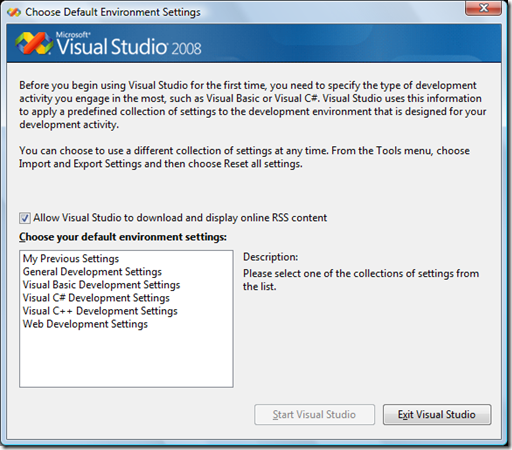Did you know… What the Visual Studio “First Launch” dialog does? - #253
I still plan to cover the more interesting categories in the Import / Export settings feature, but after a week of it, i wanted to break it up and talk about something new.
Because Visual Studio no longer uses its factory defaults, you have to choose a development environment settings file to get started. The dialog is called, creatively, the “First Launch dialog,” since it appears the first time Visual Studio is launched.
Here’s the entire dialog again, if it’s been a while since you’ve seen it.
Choosing any of these settings will do a reset against the factory defaults, so you are in a known state when VS starts.
Technorati Tags: VS2005Tip,VS2008Tip
Comments
Anonymous
July 08, 2008
So what exactly is the difference between each option? What are the different menu options you get? I always feel that whichever I choose I am going to miss out on some menu options :(Anonymous
July 08, 2008
It is great to have such option but how I can reset to different one after the 1st launch. My problem is that I have VS2005 and now my VS2008 is using VS2005 settings. I don't want to use VS2005 settings in my VS2008. How to resolve this? Thanks for any help.Anonymous
December 18, 2008
2008 では、 初回起動時のダイアログ に Visual Studio 2005 の設定を適用できるオプションがあります。 Visual Studio 2005 がインストール済みである場合は、 VisualAnonymous
January 11, 2009
本篇包括tip251-tip260http://www.watch-life.net/visual-studio/visual-studio-2008-tip-day-26.html#251、在文...