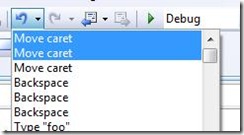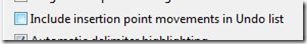Did you know... How to use undo to jump the cursor back to the last insertion point? - #093
In a previous tip, we learned more than we ever wanted to know about go-back markers. Insertion points are slightly different. They are similar to the go-back markers, but it is anywhere you click the mouse or jump the cursor to. The go-back marker 10 line rule doesn’t apply.
To give it a try, just click somewhere, then click somewhere else (or do a find or a goto if you’re using the keyboard), then press undo. You’ll move back to that previous location.
The option can be found at Tools – Options – Text Editor – General
Technorati tags: VS2005Tip, VS2008Tip
Comments
Anonymous
November 27, 2007
PingBack from http://msdnrss.thecoderblogs.com/2007/11/28/did-you-know-how-to-use-undo-to-jump-the-cursor-back-to-the-last-insertion-point/Anonymous
November 29, 2007
Alt+LeftArrow is easier and also very useful. :)Anonymous
August 12, 2008
The comment has been removedAnonymous
December 17, 2008
本篇包括tip91-tip100 http://www.watch-life.net/visual-studio/visual-studio-2008-tip-day-10.html #91、查...