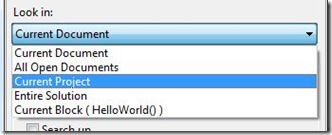Did you know... How to search within the current project or entire solution? - #068
When doing a quick find, you can select the scope of your search, including the current code block, current document, all open documents, current project, and entire solution.
Just press Ctrl+F to open the Quick Find window, and drop down the Look in to select the search scope.
Recall that this search scope will also apply to the Ctrl+D search experience.
Technorati tags: VS2005Tip, VS2008Tip
Comments
Anonymous
October 24, 2007
PingBack from http://msdnrss.thecoderblogs.com/2007/10/24/did-you-know-how-to-search-within-the-current-project-or-entire-solution-4/Anonymous
December 14, 2008
The comment has been removedAnonymous
December 17, 2008
Когда вы запускаете поиск, вы можете ограничить его рамками текущего блока кода, текущего документа,