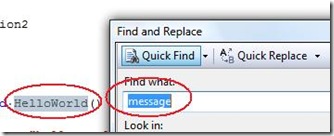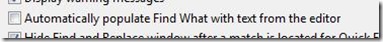Did you know... How to not automatically search for the currently selected word? - #074
Go to the Tools – Options – Environment – Find and Replace page, uncheck the automatically populate Find What with text from the editor. Now, when you hit Ctrl+F (Quick Find) or Ctrl+Shift+F (Find in Files) or Ctrl+H (Quick Replace), and so forth… the Find what combo box won’t be populated with the current word or selected text.
Technorati tags: VS2005Tip, VS2008Tip
Comments
- Anonymous
July 16, 2008
The comment has been removed - Anonymous
January 08, 2009
Откройте диалог Tools - Options - Environment - Find and Replace ( Сервис – Параметры – Среда – Поиск