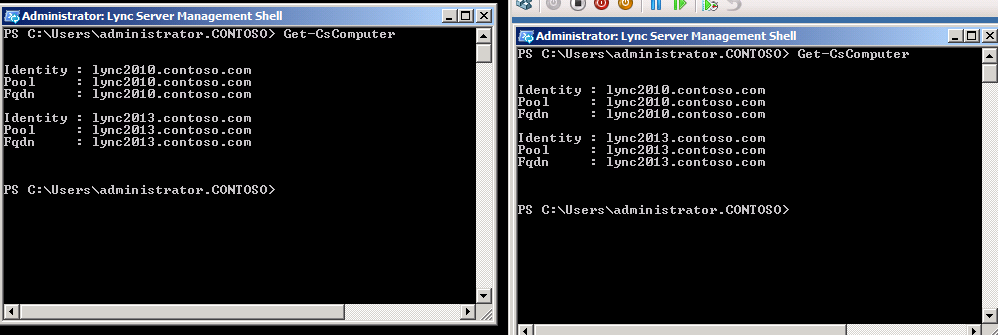Tri co-existence between OCS 2007 R1 , Lync 2010 and Lync 2013 - The reality check
First of all, tri co-existence is not supported by Microsoft. This article doesn't endorse any unsupported configuration.
I would like to test co-existence between OCS 2007 R1 , Lync 2010 and Lync 2013 in the same AD forest. I have successfully deployed OCS R1 standard edition, Lync 2010 standard edition and Lync 2013 standard edition in contoso.com domain. All three server are part of same AD forest.
Schema updates
Schema preparation went well as expected. I have verified schema information after Lync 2013 deployment. All schema configurations were stored under schema root partition. I was able to see all RTC attributes under schema root partition.
I have verified schema version properties through ADSI edit and rangeupper value was updated with 1150. This confirmed that Lync 2013 schema version has been updated. Following figure may help you for reference.
Client experience
I have tested all three clients (OCS R1, Lync 2010 and Lync 2013) from multiple machines simultaneously, they were working fine. OCS R1 user was not able to communicate with Lync 2013 user which was expected. However communications between Lync 2010 and Lync 2013 were absolutely fine. I have tested basic modalities like IM , Audio calls , desktop sharing etc between Lync 2010-Lync 2013 , OCS R1-Lync 2010, they were working as expected. Following figure may help you for reference.
Admin tools
I have tested admin tools, OCS R1 admin console was working like a champ. I have tried few admin tasks and they were competed successfully.
Topology builder tool will not work on Lync 2010 server. You may get following error on Lync 2010 server which is expected. You should manage the topology from Lync 2013 server. I was able to change the topology from Lync 2013 without any trouble. I have noticed that I was able to open control panel from Lync 2010 and Lync 2013 servers. But user administration was possible from Lync 2013 control panel.
I have also tested powershell on Lync 2010 and Lync 2013 servers , both were working fine. I ran few commands to test the behavior , they were responding with proper information. Here is the screenshot for your reference.
Migration options
I would like to migrate a user from OCS 2007 R1 to Lync 2013. First , I have decided to move a user from OCS R1 to Lync 2010 by running following cmdlet. " move-cslegacyuser -Identity "user " -Target pool FQDN and It was successful. Here is the screenshot for you reference.
You can see below that user has been successfully moved to Lync 2010 pool. Later , decided to move the users to Lync 2013 from control panel.
Selected Lync server 2013 as destination pool and click next;
I have successfully migrated user to Lync 2013 server.
Conclusion
Once again , Tri-coexistence is not supported by Microsoft. This blog may be helpful for reference.
Comments
- Anonymous
January 01, 2003
Very interesting as you didn't need the R2 hop to move a user. Great post! - Anonymous
November 25, 2014
Did apply both Lync 2010 schema extension and the Lync 2013 ? and did you use the same SIP address for all 3 OCS2007, 2010 and 2013? Many thanks. - Anonymous
January 31, 2016
You can download instagram on your windows computer from here and make cool photo uploads.
https://www.technolotal.org/instagram-for-pclaptops/ Learn from here