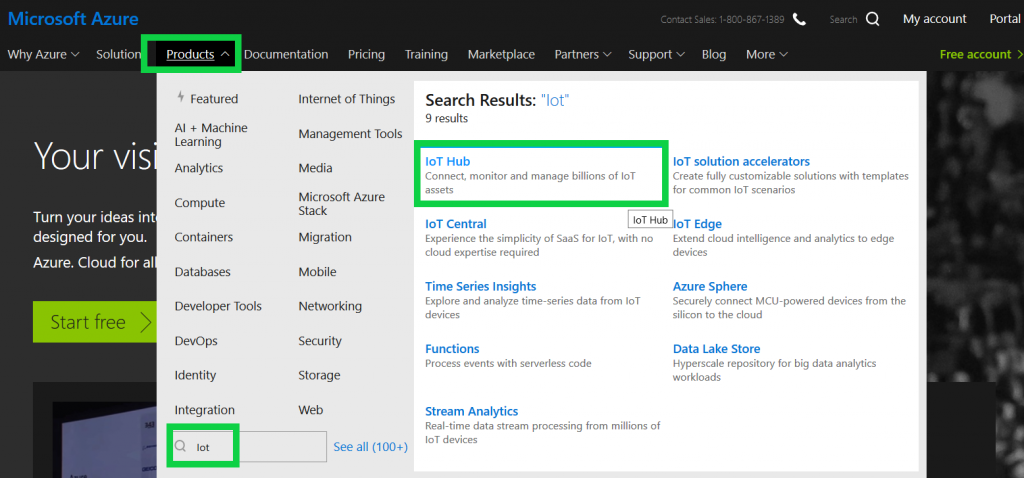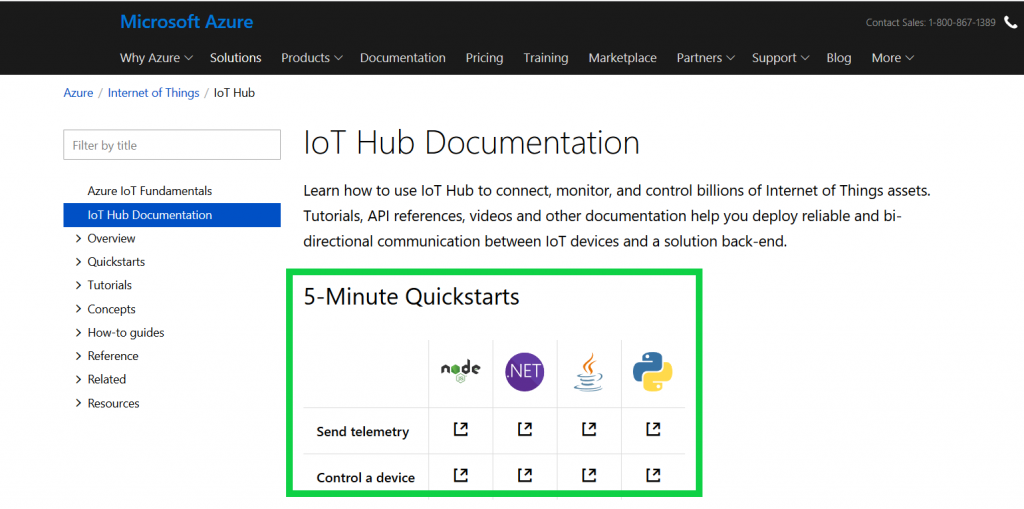How to study for the "70-535: Architecting Microsoft Azure Solutions" certification
Moving at a pace unthinkable a few years ago, Azure continues to grow leaps and bounds as the Cloud platform of choice for many. My own journey started four and a half years ago, transitioning from Windows Server Hyper-V to Azure IaaS. I had the good fortune of consulting on Azure for one of the largest IT companies in India when I made the switch and there's been no stopping ever since.
On to Microsoft certifications then. Even though I passed "70-533: Implementing Microsoft Azure Infrastructure Solutions" in 2015, my favorite exam till date has been "70-660: Windows Internals". Passing this exam marked the culmination of several years as a Microsoft Support Engineer for Windows Server and as a big fan of Mark Russinovich (I joined Microsoft the same year he did!) and his suite of Sysinternals tools, that are still saving many a sysadmin on a daily basis.
In much the same way, studying for and passing 70-535 gives me a sense of validation and satisfaction in the fact that several years ago when I first heard about the Cloud Solution Architect role at Microsoft, I knew that was the next role for me.
However, one of the key challenges to (officially) testing your knowledge of Azure is that same rapid transformation that makes it better each day.
How do you learn about a platform and the services it offers when what you learn today may be obsolete six months down the line?
Here are my recommendations for a 70-535 study plan that not just helps you pass the exam, but gives you a new appreciation for just how many services Microsoft Azure has to offer.
Microsoft certifications, like most professional IT certifications are meant to prove your skills on the platform in question and experience counts. If you've not worked on Azure before and would like to start preparing for the certification right away, my advice is to take a step back and either find Azure work inside your organization or set aside a few months to get some hands-on in your spare time.
If you don't already have an Azure subscription, check if your organization has Visual Studio subscriptions (formerly MSDN subscriptions) for employees, which give you access to USD150 of credit a month. If not, sign up for a free trial of Azure.
Book the exam as the first step, but not more than a month out.
Review the 70-535 Exam page for the "Skills measured" section.
Check the page for the latest Exam 535 change document (currently 22 March 2018) that is linked on the same page.
Download and print the change document. Use this to check services off the list, as you're done learning about them. In addition to being a checklist, it also calls out changes (in red) and new additions (blue) since the last update to the exam.
Buy the kindle version of Sjoukje Zaal's exam guide and use this as the starting point for each topic. This currently appears to be the only 70-535 guide out there at the moment.
(Haishi Bai and co have one coming out on 14 June 2018 as well which might be worth checking out. I have his Service Fabric book which is quite good)Find an order you feel comfortable with and begin right away. I started with "Design Networking Implementation" since that's my primary area of expertise.
For each service that you read about in the book whether or not the book has a sample, navigate to the official Azure documentation and play around with the "Quickstart" samples. The official Azure documentation is without a doubt the definitive source for whichever service you're learning about. What's more, the documentation is now GitHub-based and therefore as nimble as can be.
I found that within days, I'd understood and knew how to configure services that I'd only previously heard about, whether it was setting up an IoT Hub Device Provisioning Service, deploying Service Fabric Linux container applications or building a data pipeline using Data Factory.
Here's how I recommend you navigate to these samples:Even though the documentation has the option to "Copy" commands (PowerShell, CLI), type these out manually to get a feel for them.
For Quickstarts with options to use the Azure Portal, PowerShell or CLI, be sure to use the portal first as the portal UI offers a more "rememberable" experience especially in terms of the options available. Once you've deployed a service using the portal, you could deploy once more using either PowerShell or the Azure CLI. Use a good mix of both tools.
Delete or stop services such as Virtual Machines to prevent them from using up all your free credit!
Don't shy away from deploying a Quickstart if the exam guide does not include one or the Azure documentation appears complex. Deploy as many services as possible in as many ways as possible and you'll know exactly what to answer come exam time.
The menu on the documentation page will almost always have a "Concepts" page. Be sure to peruse it to get a deeper understanding of the service.
For services that enable connectivity to on-premises resources such as Active Directory Domain Controllers (Azure AD Connect), On-Premises Data Gateway (Azure Analysis Services, Logic Apps), WCF or newer relay based applications (Service Bus Relay), deploy those resources inside Azure Virtual Machines. Using this approach, you'll be able to get hands-on with pretty much any Azure service other than ExpressRoute.
Be sure to check out and familiarize yourself with ARM templates. An excellent source is: https://github.com/Azure/azure-quickstart-templates
Finally, refer back to the exam guide for topics such as best practices and architectural know-how, which are covered in the Azure documentation as well but the guide brings various sources together on one page.
That's it for now. I will add to this list if I recollect other tips and tricks that helped me pass the 70-535 exam.
Best of luck!
Richard Spitz
Cloud Solution Architect
Microsoft
Comments
- Anonymous
May 23, 2018
thanks for this- Anonymous
May 23, 2018
My pleasure, Glenn!
- Anonymous