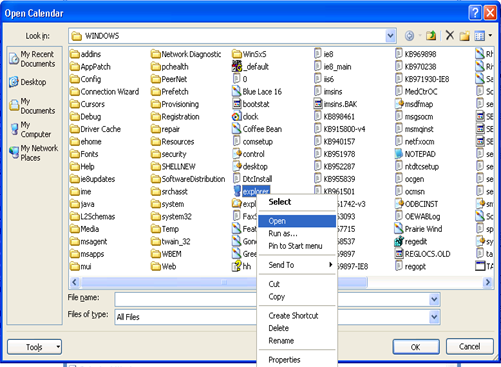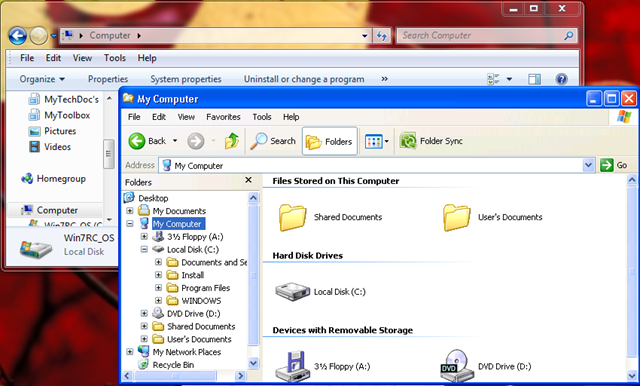Windows7 - WindowsXP Mode –> Access to local drives via published applications ?
Is it possible to access my local drives within the virtual machine from published applications ? As the windows tools like explorer will not be published per default you cannot access your drives directly except via going to map a network drive. If required, you can start the explorer.exe from any published application which offers you a “open” or “save to” dialog where you normally access your local drives.
In my case I had gone trough the outlook 2007 menu “File –> Open –> Calender…” dialog to start the explorer.exe which is located at c:\windows\:
Change the “File of Type” to “All Format” and browse to “My Computer –> C:\ –> C:\Windows\” and start via right click on your mouse the advanced menu context and select “Open”.
Here we go :
Explorer from Windows 7 and Windows XP side-by-side :
As the explorer from windows XP is running “isolated” within the WindowsXP virtual machine you cannot use drag&drop or the lovely copy&paste functionality !
Possibly there is a “registry tree” of what applications will be published and this can also be modified but I haven’t investigated yet.