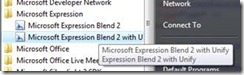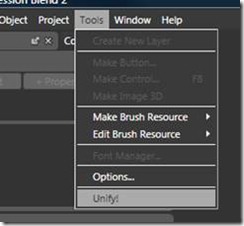Unify for Expression Blend 2
Since the Blend Add-In framework came to light I’ve written a couple of utilities that are useful when using Blend, however I found it annoying that I had to close down Blend and re-open it from the command line with different arguments.
To get around that I’ve written an Add-In manager for Blend that I'm calling ‘Unify’ that allows you to load and configure multiple 3rd party add-ins without having to mess around with the command line.
You can install it from here (thanks to the help I got with WiX from Andy Burns) and I’d be interested in feedback.
Hopefully something like this will promote the creation of more 3rd party and community add-ins (like Colorful and Blend Intellisense).
After you’ve installed it there will be a new shortcut in the Microsoft Expression folder underneath ‘All Programs’.
To use it, launch the new shortcut and then, once Blend has loaded, click Tools and select ‘Unify!’ from the menu.
This will show a very dull dialog with the list of add-ins you’ve configured. The checkbox indicates whether the add-in will load when Blend launches. To add a new add-in select “Create new AddIn” and navigate to where the add-in assembly is installed. Click ‘Open’ and the add-in will be added to the list and will be loaded.
Technorati Tags: Unify,Blend,Expression,Add in,add-in,addin,kuler,colorful
Comments
Anonymous
January 06, 2009
This is fantastic! I expected someone from the community to do a "add-in manager add-in" ;) I'll definitely reference this one when I release the next version of the Colorful addin!Anonymous
February 11, 2009
Ez a jó kis plugin elvégzi helyettün ka színsémák kiválasztásást