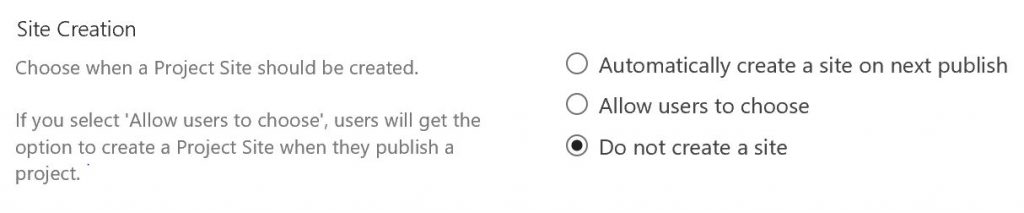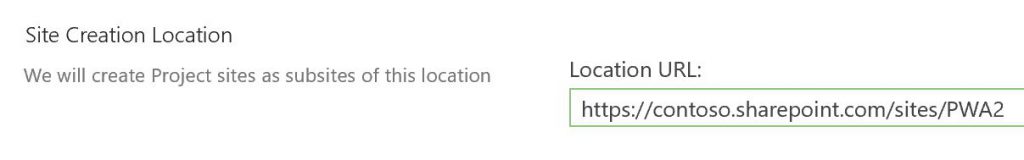You are about to reach the limit of 2000 Project Sites. Now what?
Few of my Project Online customers have recently reached out me stating that either they are about reach the limit of 2,000 Project Sites, or they have already created more than 2,000 Project Sites under a single Project Online Site Collection.
My customers wanted to know the best approach to handle the situation where they are about to hit the limitation of Project Sites (just in case you want to know the limitations of Project Online, you can go through this reference article).
This situation requires multi-solution approach. It requires;
- Deleting the unwanted sites.
- Disabling the Auto Creation of the sites (optional),
- Creation of the new Site Collection, modification of the EPT, so that all the new Sites will be created under a new Site Collection,
- Creation of new the Project Site Template, in case you have any custom templates,
- And permission management.
Above steps are provided in detail here, and have worked well with my customers.
- Delete Project Sites which are not required anymore.
- Disable Project Site Creation at the EPT level. This setting will turn off the new site creation at the EPT level.In case the new sites are required to be created, you can setup a manual approval process to create Project Sites when they are really required to be created.
2. Create a new Site Collection using Project Site template. You can do it by following the steps mentioned in this reference article. While creating a new Site Collection, ensure that you select a Project Site template .
3. Once the new Site Collection is created, copy the URL of a new Site Collection.
4. Open Enterprise Project Type(s) and paste the newly created Site Collection URL in "Site Creation Location" section of the EPT. It should look something like this;
5. Once the new Site Collection URL has been updated in the Enterprise Project Type, all the new Project Sites will be created under a new Site Collection. It will in-turn help in not creating any new sites under the existing Site Collection and it will keep an environment in a recommended state as far as the number of Project Sites limitations are concerned.
6. You can also move some of the existing Project Sites to a new Site Collection. You might need to create a script or use the tool to move the sites to a new Site Collection.
Please note that above steps definitely help in creating new sites under a new Site Collection and prevent creation of the sites in an existing Site Collection, however you will be required to configure all the Project Site Templates once again (in case you had configured them in your previous Site Collection) and required to configure them in such a way so that they can work in a newly created Site Collection.
You might also need to manage the permissions at a Project Site level manually, and above steps can also be followed for more than one Enterprise Project Types if required.
I hope above steps help to handle the situation when you are about reach the limit of 2000 Project Sites.