Working on more than one PC
Back from holiday now - hence the lack of blogging for a few weeks.
I've been fantasising about buying a new desktop PC for home along with a cool new monitor. I have my eye on a dell vostro Intel Core 2 Duo 3Ghz, 2Gb RAM with one of the new 24" widescreen monitors. Ideally I would like to have a powerful desktop for working at home and my work laptop for everything else. In the middle of all this, I also received a new laptop from HP so I'm in the process of migrating from my old tc4400 to the new one. This got me thinking about the challenges this creates about wanting all my stuff synchronised on more than one machine.
Here are the ways I've tried:
- using a web drive. I used www.live.com/skydrive to put my documents up online and work from that which is cool except it takes ages to upload and download and doesn't work offline.
- using www.foldershare.com . Now a lot of people like this a lot and it is quite impressive at syncing folders but I suspected it was causing some conflicts with windows update (actually I don't think it was now) and uninstalled it on one laptop. When I put it back on later it was all very confused about which folders to sync and refused to play. I think this is quite a good solution but it does require both PCs to be on at the same time to sync and I did find it a bit fiddly.
- I tried Groove - now I thought this would be overkill but actually if you just use the File Sharing type
 of workspace it just lets you pair a folder to the workspace. This means the folder works exactly like any normal windows explorer folder except that anything you put in there syncs to the workspace. Windows shows that the folder is actually a Groove workspace by changing the icon to the green Groove icon. This works very well. The sync seems very efficient and in theory at least, doesn't require both pcs to be online to perform the sync since it queues up deltas in the cloud. It can also sync multiple PCs, more than just the two, with every PC synchronising with the contents of the workspace.
of workspace it just lets you pair a folder to the workspace. This means the folder works exactly like any normal windows explorer folder except that anything you put in there syncs to the workspace. Windows shows that the folder is actually a Groove workspace by changing the icon to the green Groove icon. This works very well. The sync seems very efficient and in theory at least, doesn't require both pcs to be online to perform the sync since it queues up deltas in the cloud. It can also sync multiple PCs, more than just the two, with every PC synchronising with the contents of the workspace.
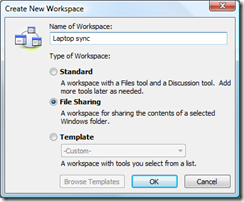 The problem gets more complicated I find when I try to do email on multiple PCs because I like to have access to my archives of filed email which all reside in psts. I have a system of creating a new pst file every financial year and I file a lot of email there to keep my mailbox size down. I believe Microsoft internally is going to ban the use of pst files soon and make us keep everything in our Exchange mailbox which will solve my problem of synchronisation. Trouble is that currently my mailbox would get full all the time due to large folders of sent items, rss feeds, calendar and contacts. A few years ago I used to get over this by network sharing my outlook folder and attaching the desktop outlook to the pst over the network. Perhaps surprisingly, this works extremely well and means you never have a sync issue. I stopped doing this though because I needed both PCs to be RAS'd in to the office for the credentials on the share to work. I might try this again using local credentials.
The problem gets more complicated I find when I try to do email on multiple PCs because I like to have access to my archives of filed email which all reside in psts. I have a system of creating a new pst file every financial year and I file a lot of email there to keep my mailbox size down. I believe Microsoft internally is going to ban the use of pst files soon and make us keep everything in our Exchange mailbox which will solve my problem of synchronisation. Trouble is that currently my mailbox would get full all the time due to large folders of sent items, rss feeds, calendar and contacts. A few years ago I used to get over this by network sharing my outlook folder and attaching the desktop outlook to the pst over the network. Perhaps surprisingly, this works extremely well and means you never have a sync issue. I stopped doing this though because I needed both PCs to be RAS'd in to the office for the credentials on the share to work. I might try this again using local credentials.
Hopefully if I can resolve all this I can move on to justifying the cost of the new PC which currently battles with competing priorities like a new bathroom shower etc.. the list is long..
Comments
Anonymous
November 26, 2007
PingBack from http://msdnrss.thecoderblogs.com/2007/11/26/working-on-more-than-one-pc/Anonymous
November 26, 2007
The method I have tried with some success is a fast portable drive with a Vmware image on it. That way you have a PDE (Portable Development Environment). If you're on your PC and you have to get kicked off (wife/husband/child) you shut down your vm and fire it up on your laptop. Need to take demo something somewhere but don't have space in your bag for a laptop (rare but does happen) then simply install the free vmware player and you are away. Some negatives:
- You need Ram (2GB is sufficient)
- Adds to waiting time (i.e. load up Vista, then load up your PDE). Some positives:
- You get all the benefits of a VM (snapshot etc)
- It's portable
- You can back up your personal drive and know your vm is safe.
- You can have different VMs for different development situations (Ruby, .Net 1.1, .Net 3.5, Alpha VM etc) to keep things clean.
- Your host machine stays nice and fast (no extra services running in the background or startup when all you want to do is check some sites out via ie/firefox). John
- Anonymous
November 26, 2007
The comment has been removed - Anonymous
November 26, 2007
The comment has been removed - Anonymous
December 19, 2007
The comment has been removed