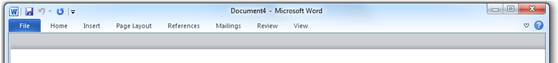Minimizing the Ribbon: Exposed
It’s Jon again from the Office User Experience team. I started at Microsoft a little over 2 years ago and one of the things that inevitably happened is that I instantly became the IT guy for everyone I know. The nice part about this is that every now and then I get to show off something that’s really cool to impress everyone in the room.
When I get asked about Office 2007, an interesting trick I like to mention is the ability to minimize the Ribbon by double clicking on the active tab, pressing Ctrl+F1, or using the Ribbon’s right click menu.
Word 2010 with the Ribbon minimized
Minimizing the Ribbon is great when I know I won’t be making many changes to the document and just want to focus on the content that’s already there. It’s helpful when I’m looking at a spreadsheet with lots of data to absorb, reading a very long document, or working on a laptop with a small screen size.
We thought minimizing the Ribbon was a useful feature for more than just the intrepid power users who discovered it in Office 2007, so in Office 2010 we’re bringing the functionality front and center (well, a little off-center). We’ve added an easier to find arrow widget next to the Help button in the top right of every Office 2010 application.
Click the arrow to minimize the Ribbon so only the tabs show. Once the Ribbon is minimized you can click on the tabs to use them like menus. When it’s time to do some more serious editing, click the arrow a second time to expand the Ribbon so you can more efficiently get to all of the Ribbon’s commands.
Increasing the discoverability of minimizing the Ribbon is nice because now lots of users will be able to enjoy it. The only downside is that I’ll have one fewer cool trick to show off to friends and family.
Comments
Anonymous
December 03, 2009
In general, I love the Ribbon interface. Others are less enthusiastic, however. The main complaint I hear is that it takes up too much room. Almost everyone is using widescreen monitors these days, and vertical real estate is at a premium. Why not allow for a vertically-flowing ribbon option, along the left- or right-hand side?Anonymous
December 03, 2009
I like that idea too. I'm a big ribbon fan, but some people just don't like change. Several coworkers refuse to like the ribbon, even when I can point out cases where it has greatly sped up their workflow.Anonymous
December 03, 2009
That is indeed a nice little improvement. But overall I do have some questions for some specific changes your team has made to the UI: Why did you decided to remove the little arrow from the File menu button? It now does not fit in with menu buttons in the Scenic Ribbon in Windows 7 and the Command Bar in Windows Explorer and Windows Live Essentials apps. I think it now isn't clear that pressing that button will open a menu and not a new ribbon tab. And why does the user have to click on the items on the left side in the new Backstage menu? Like "Recent" or "Save As". It is usefull that I just need to hover over such items in the Office menu in 2007. It also works different to what people are used to now with the file menu in the Scenic Ribbon apps and the Windows 7 Start Menu. At the end I wanne add my personal opinion about the new branding of Office 2010: The new splash screen animation in the beta looks odd, the one in the TP was perfect! And why did you changed the logo of the whole product family to a orange one? Isn't there already enough orange branding in Microsoft products like Bing, Windows Live, Windows 7 apps? It does make the Office app family look less valuable. My suggestion would be to only use it as the new logo for Office Starter, because it does look younger and like a growing bloom but nothing like "collaboration" or "diversity". Thanks.Anonymous
December 03, 2009
Hi, I agree with Matt's comment (the first comment) and would like to add that it is beyond my comprehension why wide screens had to force the "normal" 4:3 aspect ratio out of the market. While wide screen may be good for watching movies or playing games, for anyone who actually works with their computer, it's just a pain. They promise more screen real estate in the horizontal, but in fact they actually take away screen real estate in the vertical. Compare a 1280x800 widescreen to e.g. 1280x1024 that we have at work (ok, that's actually 5:4, not 4:3). Sorry, a bit off topic. DanielAnonymous
December 04, 2009
This is interesting, because the #1 problem I am currently asked about by users about Office 2007 is that the ribbon isn't showing up any more. The reason is that they've accidentally double-clicked the ribbon, hidden it, and don't know how to get it back because they didn't realise what they'd done to hide it in the first place. The new widget is a start, but I actually think it needs to be MORE obvious. Perhaps via a balloon tip that appears from the widget when you minimise the ribbon saying "You've minimised the ribbon. Click here to get it back..." or similar. This would of course need to be suppressible for those who know what they are doing.Anonymous
December 04, 2009
@Daniel... Because what you lose vertically can be made for horizontally-- especially in Windows 7-- by tiling the Windows. At least, that's the theory. I still prefer good old 12801024 as my all time favorite resolution, but 1440900 has really grown on me in the past year or two.Anonymous
December 04, 2009
How about making the size of the ribbon adjustable? By making the icons smaller, like in IE, the ribbon would take up less room. Likewise, an option to include or not include text labels would save room. That way everyone can customize their ribbon to their liking.Anonymous
December 05, 2009
This feature is cool. Having it officially available is even cooler. I would suggest one more feature: It would be nice, if the configuration of all these great programs could be locked, once they are suitably configured for the user. This would be very precious for less experienced users who like using the programs, but have a important risk of unintentionally breaking the config. This includes senior users and users in general which are not so fit with IT solutions. Of cours, unnecessary support would be greatly reduced :-)Anonymous
December 05, 2009
@AngryTechnician: what you're basically describing is Clippy dressed like a balloon. "It looks like you've hidden the ribbon. Do you want me to help you get it back?" Let's not have any of that! @Chris, doesn't the ribbon automatically resize icons depending on the width of the window?Anonymous
December 05, 2009
@JustPassingBy, Yeah, some Ribbon icons hide or shrink when you resize the window horizontally, but the real issue here is vertical space. The Ribbon devours about 85 up-and-down pixels no matter how you adjust your window.Anonymous
December 07, 2009
I would prefer to have a Office 2003 style menu option. Stodgy and old it may be, but I could get what I needed to be done, much more efficiently.Anonymous
December 07, 2009
I really like the idea of an option to make the ribbon vertical. I could see myself getting used to that. I am one who liked the ribbon right away as compared to the old menus. Being able to customize the ribbon to lesson it's height a bit would be very helpful. For example, in the home tab, I rarely use STYLES and could probably get my FONT and PARAGRAPH icons down to one row... I must say I am enjoying the Office 2010 Beta overall especially Outlook and Word, which I use most often. Good work.Anonymous
December 09, 2009
I really the new ideas for microsoft 2010. I think that it will been a good experience to have new icons that we can work with that can help us out more with our projects.Anonymous
December 09, 2009
I don't like the interface changes introduced in MS Office 2007 at all. The ribbon is a major productivity bottleneck. And dialogs like Format Cells are STILL modal, which in my opinion, is inexcusable. Office 2003 will be the last version of Office I will use. Subsequent versions are just too difficult and confusing to be of any use to me.Anonymous
December 15, 2009
The comment has been removedAnonymous
December 16, 2009
I to is very annoyed over the ribbon - it slows down speed in using Office, especially Excel. It seams that the ribbon is to “Amateur” users of Office, and not us that has used Office as an professional tool, in many years. For our company, it is not the investment, of buying new Office license, but the cost off lost productivity that holds us back from upgrading… what as shame! It seams stupid that we have to bye 3re party software to gain speed in using Office in future, so why does Microsoft not make it a choice, for the user to use “Ribbon” or “Old menu”?Anonymous
December 16, 2009
I to is very annoyed over the ribbon - it slows down speed in using Office, especially Excel. It seams that the ribbon is to “Amateur” users of Office, and not us that has used Office as an professional tool, in many years. For our company, it is not the investment, of buying new Office license, but the cost off lost productivity that holds us back from upgrading… what as shame! It seams stupid that we have to bye 3re party software to gain speed in using Office in future, so why does Microsoft not make it a choice, for the user to use “Ribbon” or “Old menu”?Anonymous
December 21, 2009
I have many macros that i have created. i have made a toolbar. the problem is that the toolbar is full with my macros but i cannot view them all. is there a scroll function for the ribbon/toolbar? and is there a way of eliminating the symbol image from each macro? why does a newer product have fewer functions!?!??!Anonymous
January 12, 2010
At first glance office 2010 looks really nice, Congrats! I don’t mind the ribbon at all, but it lacks mobility. I am an Engineering student and take a lot of notes with my tablet pc. I am really excited about onenote 2010’s capability to insert mathematical equations (this could be the software of choice for many students), but I am really frustrated with the accessibility of all the tools. In my opinion, it would be great if the user had the capability to not only customize a quick access bar type toolbar, but also have to ability to move it/dock it anywhere he or she wants. Cheers.Anonymous
January 17, 2010
I don't like the ribbon either. Why force me to re-learn where everything is? I would rather spend time doing my work than re-learning the software! Couldn't MS simply add a "classic menu" option?!? I'm staying with Office 2003 for one reason: the ribbonAnonymous
February 05, 2010
The comment has been removedAnonymous
February 06, 2010
@Tronhar If (as I would contend) the Ribbon is a more efficient, faster, more understandable interface, why should Microsoft encourage legacy users to stick with a counter-intuitive, confusing menu system? And how long should it continue supporting the 'classic' system? Eventually, they would have to make the shift. Learning new tools is part of the game when it comes to digital tools.Anonymous
February 06, 2010
The comment has been removedAnonymous
February 06, 2010
Further to my last post, as one of my collagues more succinctly put it: "The issue is your IF statement. Those who dislike the ribbon don't agree with your perception that the ribbon IS more efficient, faster and more understandable. They have the right to that opinion and to express that by not using the product. The fact that BELIEVING the interface is better for us does not give us the right to force it on others."Anonymous
February 07, 2010
Thanks for the reply. I'll confess that I'm biased in favor of the Ribbon. Also, you make good points about Office in enterprise environments: I understand why ExcelMaster Jim in accounting or WordSmith Sue in marketing is loathe to learn something new. But for those people who'd rather not switch... why not LET them not switch? Office 2003 runs perfectly well on XP, Vista and 7, and it continues to be supported by M$. As to Microsoft including an 'off' switch for the Ribbon, again, I'd ask this: how long would Microsoft have to continue including a 'classic' menu option? Would it have been enough to include classic menus in Office 2007--and then drop them in 2010? If that's what you're proposing, then I'd concede that this would've been a smart idea. But if you think that 'classic' menus should be included in Office indefinitely... I'm not so sure. What happens when Microsoft changes the interface again in 2014 (or whenever)? Would we then need three interface choices: classic, Ribbon, and [whatever]? Are we doomed to endure an increasingly bloated product as more and more legacy features tag along for the ride? I have nightmares of Clippy the Office Assistant and the old 5.5 DOS interface showing up in my copy of Office 2010.Anonymous
February 07, 2010
Ha! I ALWAYS had nightmares of Clippy I must confess. :) The problem is compounded when companies want the benefits of the new office versions: reliability, extra features and new file formats, but there is resistance to the interface change. I completely agree it IS a problem. Getting people to evolve with software is like herding cats. Perhaps MS could provide an backward interface add-on - right now that is done by 3rd parties, but I think MS would get more hearts and minds if they did that themselves as a freebee, and of course made sure it was seamless. Alternatively a program could be constructed to run under one of several interfaces ie. a central module, you select the interface and the size ends up about the same in any case. Frankly I don't have a definitive answer. All I know is that they are losing new sales at present.Anonymous
February 07, 2010
Actually your comment about bloated product prompts another thought. ALL of Office has become bloated with advanced features, most of which users know little about and use even less. It's rather like handing someone a sophisticated drill and watch them hammer in nails with it... My point here is that perhaps MS needs to make something like Works more office compatible. Right now one CAN save a works format file as its Office equivalent file format, but it they made them the default format (or allowed the default to be changed), that might give an alternative to both the interface and the (separate) bloating issue.Anonymous
February 12, 2010
Tronhar, your points are well taken. I am a long time Office user (Excel in particular). The Ribbon was a productivity killer for me. Hence, I reverted to Office 2003. Insofar as my everyday Excel usage is concerned, I'm perfectly willing to bet that I can use Excel faster using the classic menus than anyone using the Ribbon. Why? Using familiar keyboard sequences is MUCH faster than using an interface that depends heavily on the use of a pointing device. Had MS provided a native classic GUI alternative to the Ribbon, would the Ribbon wither and die on the vine? I strongly suspect that MS realized this and decided it was a better bet not to provide an alternative to the Ribbon. I have absolutely no plans to move off Office 2003, because of the #$%@ Ribbon! If MS really wanted to annoy long time Office products' users, then the Ribbon is a runaway hit!Anonymous
March 17, 2010
The recent developments in computing are focusing on those who are less experience or newbies -- and those who are experienced lose out. I prefer Windows Xp with classic start menu. I still use command prompt quite often. I hate Ribbon and am still on Office 2003. And yes, I am still using my 4 years old laptop because all the new ones come with a wide screen. I must be old.Anonymous
March 30, 2010
Like many users I tried Office 2007, found the ribbon design a major problem on productivity and convert back to 2003, hoping that MS would give long time power users the option to switch to back to the classic menu on the 2010 version. If not, I will stick with 2003, it does the job well. In particular, I found the ribbon to be a very poor fit with the Access database, so bad I concluded that perhaps MS agenda was to push power DB guys to Visual Studio. If MS does not change, then we have alternate office solutions out there.Anonymous
May 12, 2010
Quote: "...how long would Microsoft have to continue including a 'classic' menu option? Would it have been enough to include classic menus in Office 2007--and then drop them in 2010? If that's what you're proposing, then I'd concede that this would've been a smart idea. But if you think that 'classic' menus should be included in Office indefinitely... I'm not so sure." This has to be weighed against the FACT that it's SOFT-ware, a classic interface is already written, and all that micro$oft has done over the years is proof enough that it would be EASY for microsoft to maintain it. We're talking about UI code here, not a redesign of an entire SQL or Exchange database schema. Arrogance is the problem. Lack of UI choice is the problem. The general computing public needs to be told they don't have to put-up with UI-forcing.Anonymous
May 13, 2010
Interesting, but without access to a full keyboard interface, the ribbon is a huge downgrade for me. It makes me sad and I hate it.Anonymous
July 14, 2010
Nice start. Now get rid of the ribbons altogether and then fire the idiots who insist on telling us what we like (e.g. ribbons... which most people HATE incidentally). Then put back the menu driven interface. Or at the very least, allow us to configure the interface back to menu driven. I bought Office 2007 (and I already knew about the 'hide ribbon' feature). I'll be using Open Office on my next machine.Anonymous
July 31, 2010
I have a lot of participants in my computer courses who are not so negative regarding the new internface. And at the very least I'm happy that they are much more friendly and polite in how they are telling their opinion, wheter they are for or against the new interface.Anonymous
August 03, 2010
If only there were such an easy way to turn off the little icons that accompany every single command. Even a difficult way. You must think we're all terribly dumb to need a picture as well as a name. sigh. You've made the whole thing so junky looking. I knew it would be a chore to re-find all the commands... didn't realize it would be a visual assault as well.Anonymous
August 16, 2010
Yes, but how can I make the ribbon vertical. The new 16:9 laptops have wasted horizontal space. The vertical hight is at a premiumAnonymous
August 19, 2010
good knowledge.