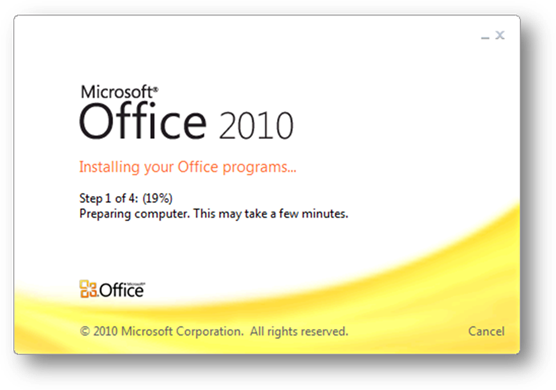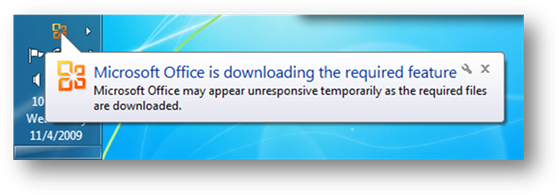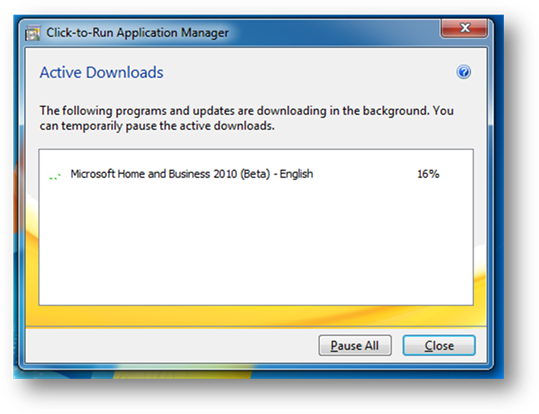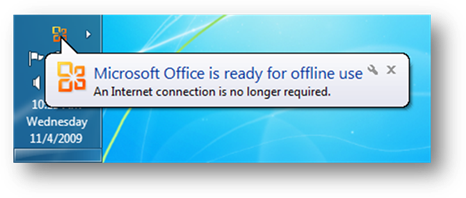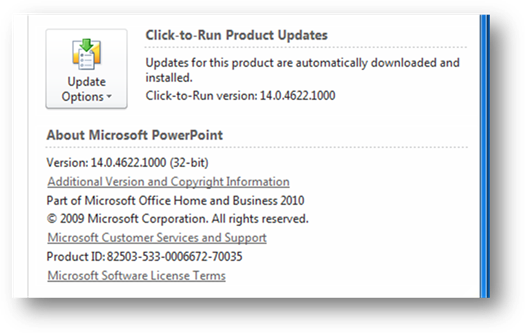Click-to-Run: Delivering Office in the 21st Century
Introducing Click-to-Run
If you’re the type of person who likes to test-drive the latest and greatest software (or you’re the type of person who reads an Office Engineering blog…), then you’re probably familiar with the pain that can be part of trying out new software for the first time. My name is Paul Barr, Lead Program Manager for the Click-to-Run team in Office 2010, and we’ve built Click-to-Run with you in mind. What follows is a more in-depth post on the technology introduced in the New Ways to Try and Buy Microsoft Office 2010 announcement.
Delivering rich programs like Office over the internet hasn’t changed much in the last decade. Sure, we have self-extracting executables, securely signed files, and download managers, but all of these fall short of solving what we think are the biggest problems with downloading and installing large applications:
- It’s slooooowwww. Office has a lot of great features and content, but it’s also very big, and it takes a long time to get the whole thing downloaded, installed, and running. This prevents users from getting the products in any sort of context to the current task they’re trying to perform.
- Applications are often out of date. How many times have you downloaded new software only to be prompted to update it immediately?
- Installing a new version can sometimes mean uninstalling the old one, or it might be disruptive to other software you have installed on the System.
What is Click-to-Run?
Click-to-Run is a new software delivery mechanism built by the Office product team. It’s based on core virtualization and streaming technologies from the Microsoft App-V team in Cambridge, MA. Click-to-Run is optimized for home users on broadband connections (at least 1Mbps), and there are three key pillars of the investment:
- It’s fast. Home users can stream Office and be running their apps in as little as 90 seconds (under 5 minutes on average), or about 10% of the time it would take otherwise. The products still run locally utilizing the PC’s resources, they don’t “run in the cloud”.
- With Click-to-Run, it’s easier to always be running the latest and most secure version of Office. Click-to-Run users get the latest bits right away (rather than old bits that need to be patched immediately, which can take another 60 minutes over the internet). Click-to-Run users also get updated automatically over time, with no need to download or install patches. The product seamlessly updates itself in the background.
- It’s low impact, and co-exists with other software on the machine. Click-to-Run products are virtualized, so they don’t conflict with other software. For instance, users can run Office 2007 for their production scenarios while they evaluate a trial of Office 2010. This addresses a major user pain point.
Click-to-Run products also take up about half the disk space of normal products, they repair more completely, and they won’t break other software installed on the PC because they have private copies of all of their files and registration.
Click-to-Run is not a new Office “product”, it’s a new way of delivering and updating the products with which you are already familiar. Click-to-Run delivery is available for both the Office Home and Student 2010, and Office Home and Business 2010 products. It has full language support, and will work on both 32-bit and 64-bit Operating Systems (although only the 32-bit version of Office is actually run on both platforms).
How does Click-to-Run work?
Products delivered via Click-to-Run execute in a virtual application environment on the local Operating System. This means that they have private copies of their files and settings, and that any changes they make are captured in the virtual environment. The effect is they don’t end up modifying any other software installed on the System. With few exceptions, only user data actually passes through the virtual environment to the local System. Click-to-Run users may notice that they have a virtual Q: drive on their PCs, this is the virtual file system used by Office.
Click-to-Run products also support streaming. Think of this in the same way you think about streaming video. You get to watch the first part of the video before the entire file downloads. With Click-to-Run, users can start using their Office programs before the entire suite or product has been downloaded, enabling them to get to work much faster. While the user is running their application, the rest of the products are being downloaded in the background. The initial installation process is very different than what users may be used to. The experience of getting Click-to-Run Office is more like downloading a big web control than doing a traditional Office install:
If a user tries to use a feature or application that is not yet downloaded, Click-to-Run retrieves the required functionality from the internet immediately. In this case, the application may pause briefly, and users might see an experience like the below:
Users can see the current progress of the product download by launching the Click-to-Run Application Manager in Windows Control Panel:
Once fully downloaded, the product is cached locally, and users are free to disconnect from the internet and continue using their Office products:
Click-to-Run in the Office 2010 Beta and beyond…
Users will see that the Office Home and Business 2010 Beta product is available to download using the Click-to-Run technology. This option is optimized for high bandwidth connections (low bandwidth users should download the Office Professional 2010 Beta). When Office 2010 releases, Click-to-Run delivery will be available for a wider range of Office products. Users who download an Office 2010 product using Click-to-Run delivery also have access to the “normal” self-extracting version, as well as the native 64-bit version if those better suit their needs.
Home users may notice that a handful of things behave differently when using a Click-to-Run version of the Office 2010 products. For instance, there is a Click-to-Run specific destination in the Backstage for each application in the product. This section gives details about the status of applied updates, and links to more information about Click-to-Run:
It’s also possible that users will notice that some add-ins, or other integration points with the Office client, behave differently or are broken when using a Click-to-Run product. The vast majority of these will have no issues. All macros, in-document automation, and cross-Office application interoperability work fine. But sometimes the Office product group must make changes that cause some integrated solutions to require updating (building 64-bit versions of the applications is another good example of this). In some cases, add-ins might have trouble locating the Click-to-Run Office products on the machine, or they might have issues communicating with Office products when they are running in the virtual environment.
We expect these issues to be limited in scope. You will see more from us on how to resolve these both for users, and developers that wish to extend Office. In the Beta timeframe, if you are a developer, or are having issues with an add-in that you believe is compatible with Office 2010, you may want to obtain the Professional version of the Office 2010 Beta.
Wrapping it up…
As you’ve seen through the other posts on this blog, the Office 2010 rich clients bring a great new set of features and functionality to users. Click-to-Run is about getting that value into the hands of users easier, faster, and safer than ever. We’re very excited to pioneer the next generation of software delivery over the internet, and we look forward to your feedback.
Comments
Anonymous
January 01, 2003
The comment has been removedAnonymous
January 01, 2003
I like automatic updates in the background. If there is a problem with an update, will there be an automatic removal of the update until the problem can be fixed? Will Click-to-Run Office 2010 Home and Student run in XP SP3? [Asking for relatives who still run XP.] Another thing that is positive with the Click-to-Run delivery / virtualization is side-by-side compatibility with older versions of Office. That gives us more time to migrate. We can quickly zip back to 2007 to get something done quickly that we are not up to speed on in 2010. Thanks for all the work on the 2010 TP, beta and click-to-run. vanilla / sharonAnonymous
January 01, 2003
While impressed by the access/download speed of Office 2010 Beta, I do have an issue with the Q Drive question. It might be an idea to let people know that this drive is going to be created. It's slightly worrying when it appears from nowhere and is impossible to get rid of. It also causes issues with Desktop Gadgets such as Drive Info gadgets.Anonymous
January 01, 2003
i would like to try office 2010Anonymous
January 01, 2003
Is any way to change drive letter for click-to-run installer? Unfortunately, my system uses it.Anonymous
January 01, 2003
I was wondering if there is an official date yet for the beta?Anonymous
January 01, 2003
When can we expect to see Microsoft Office 2010 Beta build 14.0.4622.1000 available to the public?Anonymous
November 06, 2009
I've been impressed in general with the Office 2010 blogs, but this one is so good that I need to finally say something. Great job!Anonymous
November 06, 2009
Looks awesome. Is this technology going to be available for companies to host themselves for company wide deployments? When can Technet/Connect folks expect the Beta to arrive? Keep up the good work, Office 2010 looks better every day! DaveAnonymous
November 06, 2009
Great. :DAnonymous
November 06, 2009
i would like to try office 2010Anonymous
November 06, 2009
let try office 2010447Anonymous
November 06, 2009
The first Technical Preview release of click to run worked well but the applications took a little too long to start up. Hopefully the public beta version 14.0.4622.1000 will have increased application startup times. Now where do we go to download this latest build?Anonymous
November 06, 2009
Ooops typo...that should be decreased application startup times. I.e. faster startup times.Anonymous
November 06, 2009
Thanks for the comments folks. Dave: Similar (although not identical) functionality will be available for Enterprise customers using Microsoft App-V to deploy Office 2010. Look for more info specifically on this topic when Beta releases. Des: Thanks for the positive feedback on the Technical Preview build. If you liked that, you will be amazed by the progress in the coming Beta. Application boot and runtime has improved tremendously.Anonymous
November 07, 2009
just making sure i understand this, when you run office (click to run) it downloads the main parts of office and after that it fetches other parts as the user needs them. are they downloaded to the C:program filesoffice directory or are they temp files that may be deleted over time and need downloading again?Anonymous
November 08, 2009
Paul, does this form of application installation require admin rights ? The downloaded bits are available only to the current user or also other users on the machine?Anonymous
November 09, 2009
The comment has been removedAnonymous
November 09, 2009
I don't really see the benefit of this. Sure installing the full version of Office takes a little while, but how often do you do it? I would guess most people do a full install less than once per year. I'd rather take the time to do a full install once and not have to worry about whether the feature I now want to use is already installed or not. In the end, it's just the difference between taking the time to do a full install once or taking the same amount of time to do little installs bit by bit. It seems much less disruptive to do it all at once.Anonymous
November 12, 2009
i tested windows 7 and would like to test office 2010Anonymous
November 13, 2009
cool! i will definitely try itAnonymous
November 13, 2009
Hey I'm so Exited about Office 2010 beta, but, I'm a Question, can I Upgrade my Office 2010 technical Preview?, and Guys Good JobAnonymous
November 15, 2009
The comment has been removedAnonymous
November 15, 2009
Markus, you can't upgrade itAnonymous
November 15, 2009
i want to evaluate the product.ThanksAnonymous
November 17, 2009
okAnonymous
November 20, 2009
i proud to try the new office 2010, thank claudyAnonymous
November 25, 2009
Too bad, because not all users have broadband. The software must be completely on the computer and everything installed. Imagine, using the internet and word and so be occupying my broadband.Anonymous
November 28, 2009
The comment has been removedAnonymous
December 01, 2009
good work Microsoft but am having a problem about click-2-run virtualization handler because i delete it by mistake error=30015 i just want to uninstall it. but its give me error its not working please help!!!!!!!!!!!!!! and if no help i will do clean install of my computer tommorow of Windows XP My OS=XPAnonymous
December 07, 2009
The drive Q thing fails the "what if every app did this" test. And as a previous commenter noted, it causes concern because it wasn't explained anywhere during the install process. Also, I now have 3 new processes related to Click-to-Run running even though the download has finished, I've rebooted my system, and I haven't run any Office apps this boot. Are these processes going to run all the time? If so, that's 3 more processes I have to worry about wasting resources or causing instability on my machine. Not cool. While I liked the install experience, I'm concerned by the post-install impact on the machine. I'll give it some time and see what happens though.Anonymous
December 08, 2009
I am trying Click-to-Run on a Dell Netbook and it is great. I have not been able to successfully use it from a flashdrive however.Anonymous
December 17, 2009
I'm having problems with the One Run installer and the Proxy here at the Office... It download file sin the step 2, but it says in step 4 that the proxy is wrong.. Any ideas?Anonymous
December 19, 2009
Im having problems, It stops in the first step. "There was a problem setting up Microsoft Home and Business 2010 Beta." "This product must be installed to Q:. ensure that Q: is unused and try again." I deleted everything i seen on my Q: and still doesn't work... Help?Anonymous
December 23, 2009
Upgrade to 2010Anonymous
December 31, 2009
I like Click-to-Run. I wish Office would install the basics by default then use the Click-to-Run for every addditional feature. I teach Office and most users don't need the additional features and are just confused by them. If they need them, then enable them.Anonymous
January 03, 2010
okAnonymous
January 23, 2010
I think that, this is Application virtualization. It is based on Microsoft Softgrid application virtualization solution. Remmenber that Microsoft purchased a company named Softricity in 2006. This app virtualization solution, created a hidden virtual HD were it deployed the "sandbox" with the filed and virtual registry for the virtual applications. An also the letter of this HD was... Q:Anonymous
January 26, 2010
i need itAnonymous
January 29, 2010
The comment has been removedAnonymous
February 04, 2010
Bagus sekali,tetapi butuh waktu yang lama sekali untuk downloadnya, bagus....!Anonymous
February 06, 2010
can't even install this version which is not a good sign. The click to run is something that needs to be removed or a troubleshoot guide is needed.Anonymous
February 13, 2010
This experience was Awesome! I started the install thinking it would be a while - left my workspace to fill a glass of water, came back within a couple minutes, and the whole package was completed and fully functional... outstanding! Great job!Anonymous
February 18, 2010
I have almost 1TB of hard drive space on two physical drives that are partitioned. All drive letters from C to S are in use. My card reader uses 4 drive letters, based on type of cards being read - L, M, N and R. If I attach my MP3 player or camera to a USB port and access the SD card, it shows up as drive T: Question: What happens if I don't or can't free up the drive letter Q? Is there a way to select another choice, like Z?Anonymous
February 22, 2010
The comment has been removedAnonymous
February 22, 2010
Do not download this. After about a week of having this you will receive the message ''Click-2-Run configuration failure. There is currently no way anyone knows of to dimiiss this message and it pops up about every 3 minutes. Just a heads up guys. TrentonAnonymous
February 23, 2010
Any one knows how to remove the application after it has failed to download? and how to remove the virtual drive Q:?Anonymous
February 23, 2010
The comment has been removedAnonymous
February 24, 2010
The comment has been removedAnonymous
February 24, 2010
The comment has been removedAnonymous
March 01, 2010
i have a problem with the click-to-run.. it starts so slow because required features need to download first.. it seems that it starts downloading required features everytime i start it.. it is a nuisance actually because you always to wait....Anonymous
March 03, 2010
Home and business 2010 click 2 run is a great concept, shame it will take me so long to pick up all the features of the programs, I want to be able to use them now. I'll make a suggestion for the product to help people use them without endless hours oonline lessons. "Real-time recommendations" based on the tasks the consumer is performing in the progam, that gives options on how to make a project better and informs the user of enhancements, showing a preview of that enhancement. In other words, an interpretation function based on the way the consumer users each program, which teaches through recommendation and something which could be switched on and off. Has MS thought of running/providing an operating system using click to run??? It's great to see MS coming out with this ingenious engineering. A question - when the 2010 click to run MS office updates itself, do I need to restart my computer? Alot of my time on the computer is wasted restarting the computer after major software updates. A point on the Q drive - I thought it was something to do with an intranet I started accessing for my studies, which the other students assured me they didn't have a Q drive! It wasn't until I accidentally come across this blog, that it became obvious why it existed. The Q drive is a great concept and practical location rather than being hidden somewhere deep within the OS platform. On another note, took me awhile to work out where the clip function was in onenote 2010. Lastly. Had the beta installed around a week and only had one incedence recently where word wouldn't open, so reinstalled home & student 2007 (alongside the beta), but the 2010 beta was quickly working again and speaking from previous experience, I would have been searching the internet for upto a month trying to work out a fix had it not been click to run.Anonymous
March 03, 2010
Great click-2-run configuration error and slow speeds. Awesome! I can't wait to uninstall...oh wait I can't!Anonymous
March 13, 2010
HOW TO UNINSTALL OFFICE 2010 BETA: Works for ALL versions of Windows
- Go to microsoft.com and search for "Windows Install Clean-Up Utility" and download it
- Run the application, it looks slightly similar to Tweak UI for windows XP.
- Select Office 2010 beta or whatever it may be called on your machine (like "Office 2010 click-to-run") and choose to uninstall it using the application you downloaded. HOW IT WORKS: The Windows Installer Clean-Up Utility is an application made for the sole purpose of forcibly uninstalling applications. It will remove ALL of the files that came with the application on your computer, leaving it as if you had never installed the application in the first place. WARNING: Use the Windows Installer Clean-Up Utility ONLY when you CANNOT uninstall a file from the Programs menu (also called "Add or Remove Programs" in Windows XP). There is no way to undo or cancel an uninstall once you have done it using the utility and you CAN damage system files if you choose the wrong item from the list. Also, it will NOT delete ANY of the documents or files you have created with the deleted application.
Anonymous
March 13, 2010
The comment has been removedAnonymous
March 18, 2010
I have Microsoft Office 2007,I must un-install 2007 to install 2010?Anonymous
March 23, 2010
When I start Word, it goes to the Click to Run window and freezes, what can I do? My system is Windows XPAnonymous
April 06, 2010
Hi, i`m happy with my basic use of Office 2010... a don´t use for work, because it´s too slow for starting and opening files, but in other basic tasks it does great. I´m concerned about not having updates anymore... and the message error 30025 of Click-to-run Visualitation Manager... i´m also afraid with all the forum comments, questions and messages about installation problems... so i will try to not uninstalling... ha... i expect that you will find some solutions... The idea it is ok, but you must offer a complete final product without extra installations, and the updates must be optional or suggested... thanks for leaving me try the beta, i´m conformable with this beta.Anonymous
April 07, 2010
Is there a way to create an msi in Visual Studio 2008 which installs my self-developed Office Add-Ins (W, P, X) on the virtual disc of Office14 so they start up every time without any further settings...?Anonymous
April 28, 2010
don't like that you don't allow me to use the click-to-run download if I already have a Q: drive. I know that most people don't have a network drive mapped to Q, but you should have at least given us an option In case you are just curious, Q is mapped to the folder that contains my company's QuickBooks data filesAnonymous
April 29, 2010
We have new Lenovo ThinkStations here. I had to reassign the drive letter of Lenovo's recovery partition because it was already using the Q letter. It's currently unknown if this will interfere with Lenovo's recovery features. It'd be nice if the letter of the drive Click-To-Run uses were configurable.Anonymous
April 29, 2010
After using the Windows Installer Clean-up Utility, the office 2010 beta was still appearing in my control panel remove program list and if I tried to uninstall I would get the following error "Click-2-run virtualization handler, 30015". What I then did was to look for the office beta product key that was saved on my computer and delete it. After I went to C:program files and opened the COMMON FILES folder and then MICROSOFT SHARED folder and deleted the virtualisation handler folder. After that I cleaned my recycle bin and went back to the control panel. I selected the office beta and the click-to-run and clicked uninstall. A message came telling me the program had already been uninstalled a nd if i wanted too remove it from the list. That was the end of it for me.Anonymous
April 30, 2010
Can I turn off this feature, and have access to the Outlook.exe file? I am developing an add-in, and need to debug it, so want to run Outlook.exe from my debugger, so I can step through my add-in's code. Any suggestion? Thanks, MarkAnonymous
May 02, 2010
The comment has been removedAnonymous
May 05, 2010
I can't remove beta office 2010 off my computer and I continue to get click-2-run config error. Please explain to me how to remove this. It doesn't remove it from the control panel.Anonymous
May 08, 2010
I've found the Click-2-Run advice, informing "failure"Anonymous
May 08, 2010
Whenever i try to open office 2010 it says click to run application failure. how do i fix it?Anonymous
May 08, 2010
no puedo instaler office2010Anonymous
May 11, 2010
This office is terrible after the first couple days of having it I wanted to uninstall it but it wouldn't and said click to run configuration error. Please help. my email is hunterc.davis@hotmail.comAnonymous
May 12, 2010
What must be done to remove the Q: drive after the Office Beta and Click-To-Run software has been uninstalled?Anonymous
May 15, 2010
I've successfully used Click2 Riun with installing Office 2010 beta. Now i'm trying to install Project 2010 (64bit) Beta. But it says I need to remove Click2 Run first. ANd that says it will remove Office 2010 that I just installed. So I can't install Project 2010. Help???Anonymous
May 16, 2010
Typical Microsoft failure. As someone already noted, the Beta tries to install itself onto Q drive which is where my X200T's recover partition happens to be. To think this is one of the premier IT companies in the world, and they never tried it out on one of the most common business platforms in the world.Anonymous
May 25, 2010
The comment has been removedAnonymous
May 28, 2010
The comment has been removedAnonymous
June 04, 2010
Had the Office 2010 Beta and it crashed, now when I removed it and try to re-install I get a click-to-run failure and it all quits trying to load. Any way to figure this out?? Really want to try more of this Beta, so far it has been great!!Anonymous
June 05, 2010
It looks good. But, the proof is in the pudding!Anonymous
June 08, 2010
As I mentioned previously (pg 5 of comments), I like the 2010 office beta. For those that are sticking it through and helping to make this MS's next great office, a few tips on making the most of the program; If you don't want to wait for the MS office applications to load each time you open them, for instance word; then don't close the program, just keep one of each program/s you use open the most. For students who use excel and word alot, open the office program you want to work with, don't do this by clicking your file in the windows explorer window, I'll explain why. Next, leave this blank spreadsheet (or document) open, then go to the file tab and click 'New', then select 'Blank workbook' document; if you have a file saved that you want to continue working on, then just open that file instead and start doing whatever it is you need; for those of you that this doesn't apply read on. At this point you will now have two excel spreadsheet (or document) icons on your taskbar. If you are just starting a new project, then within one of the two (blank) spreadsheets (or word documents) you have open, go to the 'File' tab, then 'Open' and click 'Blank workbook'. Start working within either two blank workbooks, just leave one blank (unused) workbook open on your desktop. You can close the workbook that you have been creating, just leave the blank one open. This cuts out waiting for a new MS office program to load if you've completely closed them. Of course shutting down your computer will mean you have to wait, but considering this MS is giving us the previledge to play with an unreleased toy, wouldn't you say its worth the wait? I'm running both MS office 2007 and 2010 in combination on a single laptop and within under all users, which makes it more confusing sometimes. For example: if I have a blank word 2010 document open, but decide to open one of my completed assignments for school, I find it is often easier to locate (or search) for it within a windows explorer screen as compared to locating it within word 2010. The only problem with my situation is that for some reason, more often than not, the document will open in word 2007!! A nuisance mainly. I've since experienced a few worryingly slight hickups with my (windows 7 home premium) computer which presented a couple of different issues. I'll just mention the first and most critical - practically all the 2010 office applications I had open (word, excel, onenote, outlook) froze and I couldn't save my work, not sure if I tried to open the file in its corresponding 2007 office app in an effot to see what information the file had saved to date. Anyway, I've got my 'Save Autorecover' function set for every 10 mins and ticked the option 'Keep the last Auto Recovered file if I close without saving', although when the programs froze I wasn't sure when the last save was and there have been several times I lost about 100 odd words in a document and several sheets within a spreadsheet. As you'd imagine this set me back a little. From experience and regardless of whether your using a 2003, 2007 or 2010 application, always 'Save as' a few different drafts of a single assignment as you go along i.e. draft 1, draft 2, draft 3; and leave them as a backup, contuining your work in the latest draft version. Doing this, probably, meant whats happened to me wasn't worse! Another thing, I had a few third party word and excel add-ins, along with some other software like ultramon, which I certain might have exacerbated the problem in the first place. There are sure to be problems, it is a beta. How we use the applications and get around the issues that crop up likely what microsoft will learn about if we select the option Customer Experience Improvement Program. Is this correct?Anonymous
June 10, 2010
I got fed up with the slow speed and error messages from Office 2010 Beta and deleted it. I now have more error messages, something about virtualision. I will have to take my laptop to the computer shop to get rid of this stuff. Thanks a lot.Anonymous
June 19, 2010
I have a probem to install this Trial Version,please help me.Thnks.Anonymous
June 20, 2010
se mi fate doppio clic su un documento di Office non si apre e una schermata vuota è l'unica cosa che posso vedere!! Terribile! Il programma attraverso il tasto per eseguire non trova exe sul mio disco rigido e di riconoscere l'applicazione associata. Qualsiasi aiuto per questo.Anonymous
June 20, 2010
if i double click on a office document it doesn't open and a blank screen is the only thing i can see!!!! Terrible! The program via click to run doesn't find any exe on my hard disk and to recognize the associated app. Any help for this.Anonymous
June 25, 2010
Great, a new source of problems. Well done, Microsoft.Anonymous
June 25, 2010
The comment has been removedAnonymous
June 26, 2010
not to inpress with the time i have i can't afford to by windowsAnonymous
July 01, 2010
I do not wish to use the cloud with office but rather wish to have outlook, etc. locally on my machine, that is the entire executable. Had I known it was configured this way, I would not have purchased it. How do i get the actual outlook.exe for office 2010 on my machine.Anonymous
July 07, 2010
What a *** this letter Q how can I explain to my customers it's normal to have an inaccessible drive in my computer ???Anonymous
July 14, 2010
I have bought Access 2010 as a stand alone to go with my Office 2010 package but it refuses toi run while I have click-to-run on board! It tells me to remove it, then when I do, the whole Office 2010 package goes too! Any ideas????Anonymous
July 23, 2010
Great but I use drive Q: for other stuff that would be a pain to move so now whatAnonymous
July 26, 2010
I WAS going to buy Office 2010, but the installer gives some NONSENSE about having to use "Q:" drive which I use for something else and is mapped to a bunch of machines on the network. I am NOT going to change it because of some arbitrary, hard-wired decision by a committee of idiots at Microsoft. Glad I tried the trial version before wasting money.Anonymous
July 29, 2010
I thought I already downloaded this before. Why is my computer so slowAnonymous
July 29, 2010
How do you uninstall it? I need to, so then I can install the real Office 2010 and not the beta.Anonymous
August 02, 2010
We are trying to install Office 2010 in our office. So far so good, however one machine with XP (with sp3) is hanging at the end of the installation and the screen indicates "Starting Click-To-Run". We had to download the app because the computer didn't have a DVD drive. Any ideas? We had to reinstall Office 2003 and we are concerned we will end up needing to reinstall her OS.Anonymous
August 06, 2010
Prezado Senhor Preciso da Versão em português, Pelo Visto agradeço Gentileza SUA e não fico aguardo de nova version . AtenciosanenteAnonymous
August 08, 2010
I am having problems with Office 10's Excel. After I complete a macro and save it, when I go to save the file it shuts down Excel. Then if I try and open Excel again, I get a "Read-Only" version?? So I shut down all applications and restarted my computer and got a Click-to-run message??Anonymous
August 09, 2010
In using Click to Run, what do you do if you have a Q and R drive already on your computer?Anonymous
August 09, 2010
I wanted to install Microsoft Office Student and Home Trial Version. I downloaded and tried the install no fewer than 5 times. I was ready to sue Microsoft for the stupid messages issued ('product did not install') and missing stuff (WWsiww.cab) nowhere to be found... and throw the computer through a window. Man, was I angry. Finally, read the download notes and decided to try the 'click to run' install option. Quick, smooth, and not a single problem. I with Microsoft would publicize this option upfront with EVERY install. It made all the difference. I'm calm again. I like Microsoft again.Anonymous
August 11, 2010
How do you get rid of the "STUPID" Q drive? Didn't anyone there think that someone, somewhere may already be using the Q: drive?Anonymous
August 23, 2010
Very good - but it doesn't tell me exact;y HOW I can make the programme work - you explain all the tech stuff, but what do I actually have to do to make it work?Anonymous
August 26, 2010
i wanted to see a doc sent to me, i had to download 2010 trial to see it. now its a pig to get rid of. why do you make things so hard? is so you can sell more over expensive programmes? office 2003 is fine for me.Anonymous
August 26, 2010
I can not delet it and get an error when I try to get Office Beta out and my paid for Office 2010 will not install. I am excited, too.Anonymous
August 28, 2010
thxAnonymous
August 30, 2010
Cannot install home and student ms office 2010. Get readout of 'click to run configuration failure when i try to run 2010 exeAnonymous
August 30, 2010
Cannot install home and student ms office 2010. Get readout of 'click to run configuration failure when i try to run 2010 exeAnonymous
September 01, 2010
Im really haveing a harddd time working this stuff. plzz HELP!Anonymous
September 03, 2010
Google Calender Sync will NOT work with Microsoft Outlook 2010 "CLICK-TO-RUN" I originally downloaded the Office 2010 trial and then purchased a disc copy. I fif not install the disc version but instead just entered the Product Key. Office & Outlook ran fine but I kept getting "Could not connect to Microsoft Outlook error -2146959355" when trying to run Google Calender Sync. Hours of googling and re-loading and trying all sorts of things..then, I found this gem on a Microsoft Tech Blog site: " In some cases, add-ins might have trouble locating the Click-to-Run Office products on the machine, or they might have issues communicating with Office products when they are running in the virtual environment. We expect these issues to be limited in scope. You will see more from us on how to resolve these both for users, and developers that wish to extend Office. In the Beta timeframe, if you are a developer, or are having issues with an add-in that you believe is compatible with Office 2010, you may want to obtain the Professional version of the Office 2010 Beta." Full article: blogs.technet.com/.../click-to-run-delivering-office-in-the-21st-century.aspx So I uninstalled Microsoft Office Click-To-Run 2010. Let it reboot. Ran CCleaner to pickup the remaining peices. Then install Microsoft Office 2010 from the disc. Viola! Google Calender Sync now runs perfectly with Outlook 2010 (v32bit) on my Windows 7 (64bit). One last tip: If you ahve set for 2-way and you get duplicates when you first sync Google Calender. Don't panic! Easy fix (if a bit tedious):
- Keep Outlook Calender open and a browser with Google Calender open.
- IN GOOGLE CALENDER - delete duplicates (including duplicated series). Make sure Google calender looks ok.
- Right click on the Google Calender Sync icon and "Sync Now"
- Outlook 2010 will give you a warning that you are deleting events. Say Yes
- Your Outlook calender is ow free of dupes
Anonymous
September 06, 2010
I've never downloaded something soooo slow as this.Anonymous
September 07, 2010
There are no executables like winword.exe anymore. A customer of us is using an CRM application that calls winword.exe and merges all kind from the CRM application in to a Word document. This won't work anymore when we use the versions Office Home and Student 2010, or Office Home and Business 2010.Anonymous
January 09, 2014
Pingback from What is Microsoft Office Click-to-Run technology ?Anonymous
September 17, 2014
MN and MS Office Click-to-Run