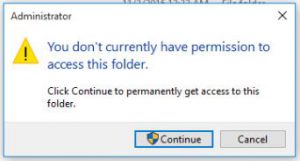OneDrive doesn’t work in Windows 10 when building a Custom Image
ISSUE:
After installing Windows 10 MDT image, OneDrive starts when logged in as a local Administrator, however, as a non-admin user, OneDrive will not launch.
STEPS TO REPRODUCE:
- Create a Reference Image using a Build and Capture Task Sequence (Sysprep) in MDT.
- Deploy the Reference Image with CopyProfile set to True in the Unattend.xml
- After deployment is complete, login as a non-administrator user
CAUSE:
When adding the CopyProfile entry in the Unattend.xml, there are remnants of the administrator's profile that are left on the system (C:\Users\Administrator\AppData\Local\Microsoft\OneDrive).
*Opening C:\Users\Administrator and selecting Continue to grant Permission will allow users to launch OneDrive (not recommended).
--
RESOLUTION:
Remove the CopyProfile entry from the Unattend.xml.