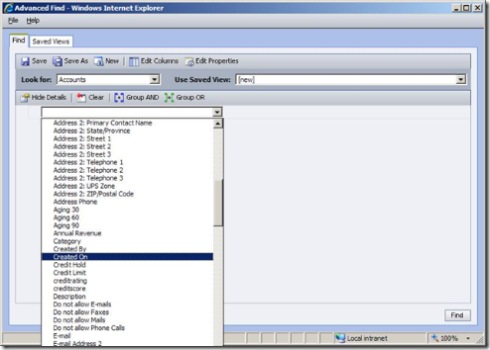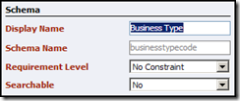Searchable?
Ever wondered why you don't see certain fields in Advanced Find? I didn't realize this was happening until I got a question about it via a Partner. To test this I started my brand new image, opened Advanced Find and tried to search on Business Type. As you can see in the screen shot below, it is not showing up as a possible option.
Why you might ask? I don't know, but apparently after upgrading to Rollup 1 the Product team added an extra option on attributes called "Searchable" . Look at this support article for detailed information: https://support.microsoft.com/kb/912061
So in my example I noticed that Business Type was set to No. Changing this to Yes, saving the attribute and publishing the changes made the attribute Business Type searchable.
Comments
Anonymous
August 21, 2007
It came out in Rollup Pack 1. Details on the actual bug can be found at http://support.microsoft.com/kb/912061Anonymous
August 22, 2007
Hi Robert, thanks for your feedback! I updated my psot with your extra info.