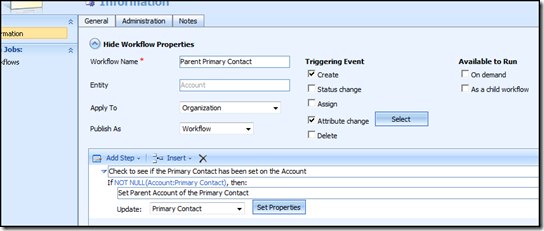Microsoft Dynamics CRM 4.0 - Workflow
We all know that our workflow engine in v3.0 was not that "end user" friendly. The product team listened to (y)our feedback and significantly changed the workflow model in Microsoft Dynamics CRM 4.0.
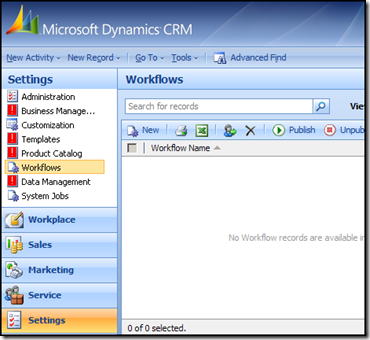
The core architectural changes are:
- Unified Event Model
- Asynchronous Host
- Multi-tenant/Stateless
- Scalable
- Reliable
- Windows Workflow Foundation
- Extensibility Mechanism
Workflows are now available to end users, who no longer need access to the server in order to create, modify, and monitor them. Child workflows and workflow templates provide two ways for users to build upon existing workflow logic while they are creating new workflows.
Workflows now support many more record types. Also, they can now be triggered by the update and delete events, and a workflow can be triggered by more than one event. Dynamic values and conditionals are more useful. The new user interface for workflows includes the Form Assistant, a tool for specifying dynamic values. Dynamic values are also improved by the increased number of record relationships. So, there are more records and attributes available for inclusion in dynamic values.
One of the other things that has changed in Microsoft Dynamics CRM 4.0 is that we now can apply and use stages on all workflow logic which makes it possible to define and monitor parts of a complex workflow. In v3.0 we only could use staging on the opportunity level.
| Share this post : |
Comments
Anonymous
October 05, 2007
This is fantastic. Could we see more on the new WF capabilities? I'm excited to see how you can use the new Dynamic Value features, and how you can update the new lists of related entities. It would seem that this new functionality will be more usefull to the non-programmer, in that we won't have to resorts to callouts (plugins) for more complex Entity updates and activity automation. I'd really like to see a working example if you have the time...Anonymous
October 06, 2007
Now the the CRM 4.0 Partner Roadshow has been in several cities is it possible for Partners to get a copy of the VPC image that is being shown?Anonymous
October 08, 2007
Partners could download the CTP3 here https://mbs.microsoft.com/partnersource/products/mscrm/newsevents/news/CRM4VirtualPCImageCTP3Beta.htmAnonymous
October 11, 2007
White Wedding... To make sure I didn't duplicate any information in my blog, I have been compiling aAnonymous
October 12, 2007
Does the new workflow make the guid of the primary object of the workflow available so that notification workflows can easily be created? ie - in v1.x you could reference the guid of an opportunity for example to send an email to the manager with a hyperlink to pop the opportunity record. This undocumented feature was removed in v3 and forced the creation of a .net assembly (albeit a simple one) just to pass the guid back as a string so we could create these urls. At first look, it doesn't appear that this guid is available in v4. Can you confirm or suggest a non-coding alternative to provide this very basic functionality using the much more powerful v4 workflow that we see?Anonymous
November 16, 2007
Thanks for article. Our team has couple of questions 1.does these workflow function synchronously?If there are some errors in event created by workflow then Is it possible that workflow throw these errors to GUI or application to let user know that problem has been encountered. 2.Can custom workflow created in VS 2005 can call (refer) dll's of other Custom workflow ThanksAnonymous
November 16, 2007
Hi Meenal,
- Workflow functions are asynchronous. I don't have a clear answer for 1a but will look into it.
- Custom workflow can be created through VS2005 and published into Microsoft Dynamics CRM
Anonymous
December 18, 2007
The comment has been removedAnonymous
January 24, 2008
I'm also trying to make a "Sales Process Workflow" similar to the workflow in CRM 3.0. for Opportunity. But I'm not able to create simple tasks within the stages (make phone call, call client, create proposal, etc). I can only find e-mail, assign record, create record, etc. . I'm working in the UI (User interface)any help would be great. ThanksAnonymous
January 29, 2008
Ceggert, Create record, then U can choose between task, lead, opportunity etc. CRM 4.0 rocks!!!