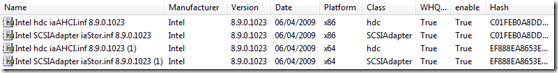New Intel iaStor driver available
Many of you have been “challenged” by this driver: when you import it into the MDT Deployment Workbench, it says that it supports both “x86” and “x64” platforms, when really each download supports one or the other. With the latest release that Intel made available on their download site (and which should be showing up on other vendor’s sites soon if it hasn’t already), that’s no longer an issue.
I downloaded version 8.9.0.1023 (the “allOS” version) from here. It’s a full installer, but that worked fine for me since my laptop uses the driver anyway. When the installer finished, it left the drivers in “C:\Program Files\Intel\Intel Matrix Storage Manager\driver” (x86 version) and “C:\Program Files\Intel\Intel Matrix Storage Manager\driver64” (x64 version). Importing those into MDT 2010 Deployment Workbench resulted in this:
Notice that each one has the right platform assigned with no manual steps needed by me to fix them. Also note that MDT 2010 properly determined that these were different drivers even though the INF file and version were the same, because the calculated hash value was different – that’s where the “(1)” suffix came from on the x64 driver names, automatically added for the second driver. MDT 2008 isn’t quite that smart, so you would need to import each driver directory separately with that version, specifying to import duplicates when you imported the second one.
Comments
Anonymous
January 01, 2003
I cannot find a driver for this that works. The one from Dell gives me an error when adding to MDT 2012 "does not appear to support platform x64 as indicated. Overriding the indicated platform." My boot disk does not work.Anonymous
January 01, 2003
thanks for this - the link doesnt lead to the download any more but you can search for the Intel Matrix Manager and download. I have now imported and headache gone ;-)Anonymous
January 01, 2003
New URL for the drivers (as the Intel site is a bit annoying to naviagate): http://downloadcenter.intel.com/SearchResult.aspx?lang=eng&ProductFamily=Chipsets&ProductLine=Chipset+Software&ProductProduct=Intel%C2%AE+Rapid+Storage+TechnologyAnonymous
January 01, 2003
I remember that one giving me a headache. ;)