MDT 2012 Update 1: UDI “Build Your Own Pages”
One of the challenges with previous versions of the UDI wizard was extensibility. With MDT 2010 Update 1, there was no way to add a new page. With MDT 2012, you could do this by writing C++ and C# code, which at least made it doable, but beyond the capabilities of most organizations. Now with MDT 2012 Update 1, you can build your own pages without writing any code, directly from the UDI Designer.
Here are the basics for doing that:
- Launch the UDI Designer and open an existing wizard configuration file, e.g. UDIWizard_config.xml.
- Click the “Add Page” button:

- In the dialog, select “Build Your Own Page” then provide a page name (only used in the designer) and a display name (shown in the wizard’s navigation pane):

- Find the new page in the Page Library on the left side of the designer window. Double-click on the page to open it in the page editor:

- Add whatever controls you want by dragging and dropping them onto the design surface, changing the properties on the Layout and Settings tabs as needed:
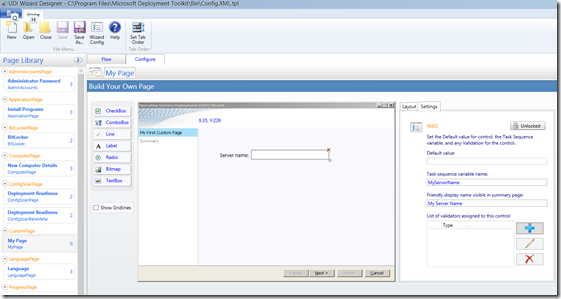
- Click the “Flow” tab, then drag the new page from the page library to the right location in the flow:

- Finally, you can preview your changes by clicking the “Preview” button:

- When you are happy with the look and feel, save the new configuration, then update the MDT toolkit files package to make that new file available to the task sequence.
That’s all there is to it.
Comments
Anonymous
January 01, 2003
Sorry, you'll still have to write C++ code to create validators.Anonymous
January 01, 2003
No, sorry, the UDI editor is only for ConfigMgr. You can use the MDT Wizard Editor on CodePlex for the Lite Touch wizard.Anonymous
August 03, 2012
Will there be an easier way to create UDI Validators in this release or does this still require C++ code? I want to use web services to check fields against AD.Anonymous
August 03, 2012
Any good examples of C++ code that works with web services out there? Something that does something similar to social.technet.microsoft.com/.../bac4593b-053b-48c4-95ea-fea0174f6685Anonymous
August 24, 2012
Hi Michael, is there a way I can use the UDI editor in a normal MDT Deployment? So far I've seen its only in combination with SCCM.. Many thanksAnonymous
November 21, 2012
I created a custom page with custom images. The page is displayed but the images are marked as "Image not found". I used the images which are already available in the toolkit package. I also copied them into the x64 and x86 folder but it's still not working. Any suggestions where these images have to be saved and which path has to be entered in the Wizard Designer? Thanks in advance JoachimAnonymous
January 04, 2013
So this can only be used with a MDT and SCCm setup, not MDT only?Anonymous
November 01, 2013
I want add computer name as per my format. can I add command button then click on run the script which is assign on my computer name format.Anonymous
June 29, 2014
Any way to use the memory variables via preflight scripts, or modify the onclicknext actions?Anonymous
November 12, 2015
Great post from your hands again. I loved the complete article.
By the way nice writing style you have. I never felt like boring while reading this article.
I will come back & read all your posts soon. Regards, Lucy.