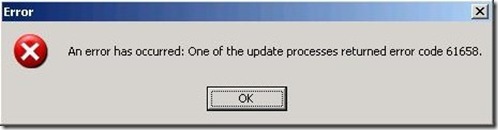Getting an error while installing the ICs on Server 2003? Here's why.
I've seen a lot of users having issues with installing the Hyper-V Integration Components on Windows Server 2003 in the last few days. The error code seems to differ slightly, but it's usually similar to the message below:
If you're seeing this error message, it's because you're still using the Hyper-V CTP release, and the certificate that was used to digitally sign the driver catalogs for the CTP Integration Components expired back in November.
The solution isn't very elegant - you have to install Windows Server 2008 RC1 with Hyper-V Beta.
It's also important to note that it is not supported to move VMs created with the CTP release of Hyper-V to the beta. The VHD file format is the same (in fact, it's the same as it was in Virtual Server and Virtual PC), but the VM configuration and the ICs won't work in an upgrade situation. You can try uninstalling the ICs before moving the VHDs over to Hyper-V beta, but there are no guarantees that it will work.
Along those same lines, it's not supported to upgrade to Windows Server 2008 RC1 if you have the Hyper-V CTP installed - setup will actually block the upgrade, so you'll need to clean install.
And seriously, the Hyper-V beta is amazing. If you liked the CTP, you'll really like what we've done in the beta.
Comments
Anonymous
January 04, 2008
PingBack from http://msdnrss.thecoderblogs.com/2008/01/04/getting-an-error-while-installing-the-ics-on-server-2003-heres-why/Anonymous
January 05, 2008
The comment has been removedAnonymous
January 07, 2008
The comment has been removedAnonymous
January 07, 2008
The comment has been removedAnonymous
January 12, 2008
I have installed a clean copy of RC1 (full server 2008 not just core) and get this error after installing server 2003 from scratch. What gives? Also i notice on my client OS installs it savy evaluation copy even though it is a fully licensed copy of server 2003 x64 EE. [I'm just about to make a post about this specific thing. Please check back momentarily. - mikekol]Anonymous
January 14, 2008
In an earlier post , I said that you should install Windows Server 2008 RC1 with Hyper-V Beta if you'reAnonymous
January 14, 2008
In an earlier post , I said that you should install Windows Server 2008 RC1 with Hyper-V Beta if you're