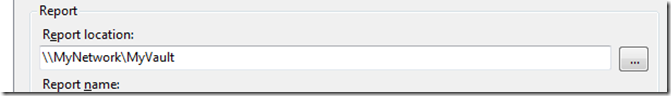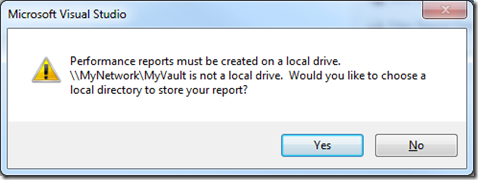“Performance reports must be created on a local drive”
For better performance, VS Profiler requires the report to be on a local drive. If you change the report file location through Performance Session properties page (right click on performance session in Performance Explorer –> Properties –> General):
then you end up with an error like that:
The rationale behind usage of local drives is that VS Profiler attempts to make logging to the file fast, while usage of network drives might introduce logging delays (up to blocking your application execution in some cases).
However, if you absolutely have to use your network drives for that purpose, you can achieve that through usage of Symbolic Links. A symbol link can be easily created with mklink utility. For example,
mklink /D C:\Foo \\MyNetwork\MyValut
After that you can use C:\Foo as a location for profiling reports. Keep in mind, though, that your network access can be slower than a local drive access, and it can impact your profiling session.
Comments
- Anonymous
November 24, 2014
The comment has been removed