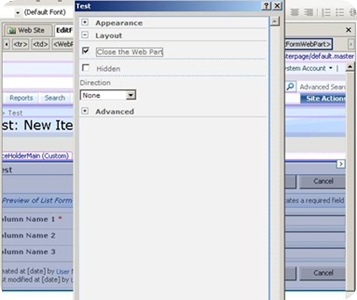Getting a blank page while editing any item on a list
I was troubleshooting an issue where an item in a custom list is not editable. While clicking on Edit item , it just displays a blank screen. No specific error message is logged in ULS logs/event viewer etc. It was difficult to to troubleshoot without any error messages displayed. Saving the list with/without contents and creating a new one with the same template shows the same behavior.
Finally with the help of big brains and with the help of Office SharePoint designer 2007, the issue was resolved. The reason behind it was , the list was huge in size and the corresponding web part was set to closed by the system.
Here are the steps to resolve this issue:-
1. Open the site which contains the list as web folder (IE->open->open as folder)
2. Copy the corresponding “editform.aspx” for the list and past it on desktop (as a file backup)
3. Open the site using Microsoft Office SharePoint Designer 2007
4. Navigate to Lists and select the list which has issue-> double click and open “editform.aspx”
5. Once the editform.aspx opens up, double click on the web part and a property popup window opens up
6. Expand “Layout” and Unselect “Close the web part”
7. Click on “OK” and save the “editform.aspx”
8. Click on “OK” for the warning message popped up for the customization
9. Exit SharePoint designer and reopen the site using Internet Explorer
Comments
Anonymous
January 01, 2003
Thanks Monjesh for sharing - you saved my day! Got a 5 * for that :-)Anonymous
January 01, 2003
Worked a treat for me too, thank you!Anonymous
December 01, 2010
This worked for us! Thanks for sharing!Anonymous
September 30, 2014
Perfect. Thank you very much !Anonymous
October 07, 2014
Interesting piece of information, I had come to know about your web-page from my friend, and let me tell you, your blog gives the best and the most interesting information. This is just the kind of information that I had been looking for, I'm already your rss reader now and I would regularly watch out for the new posts, once again hats off to you! Thanks a million once again, Regards,Best SharePoint Training Institutes in Hyderabad IndiaAnonymous
October 07, 2014
Awesome piece of information, I had come to know about your website from my friend, and let me tell you, your blog gives the best and the most interesting information. This is just the kind of information that I had been looking for, I'm already your rss reader now and I would regularly watch out for the new posts, once again hats off to you! Thanks a ton once again, Regards,Best SharePoint Online Training in Hyderabad IndiaAnonymous
October 07, 2014
Really good piece of information, I had come to know about your site from my friend, and let me tell you, your site gives the best and the most interesting information. This is just the kind of information that I had been looking for, I'm already your rss reader now and I would regularly watch out for the new posts, once again hats off to you! Thanks a lot once again, Regards,Best SharePoint Developer Training in Hyderabad IndiaAnonymous
October 07, 2014
Attractive piece of information, I had come to know about your blog from my friend, and let me tell you, your website gives the best and the most interesting information. This is just the kind of information that I had been looking for, I'm already your rss reader now and I would regularly watch out for the new posts, once again hats off to you! Thanks a lot once again, Regards,Best SharePoint Administration Training in Hyderabad IndiaAnonymous
December 08, 2014
The comment has been removedAnonymous
January 13, 2015
The comment has been removedAnonymous
February 06, 2015
I also cannot use Sharepoint Designer to fix this issue. Unfortunately, I'm not able to follow the same steps Krishnakumar or Seville laid out above. Can anyone provide a bit more guidance?Anonymous
February 25, 2015
Hi Manjesh could you please elaborate the steps, as I'm unable to understandAnonymous
March 18, 2015
Hi, great guide. It solved it for us.Anonymous
March 27, 2015
It actually happens for only one user (who has the same permissions as others who can edit). Anyone with this problem?