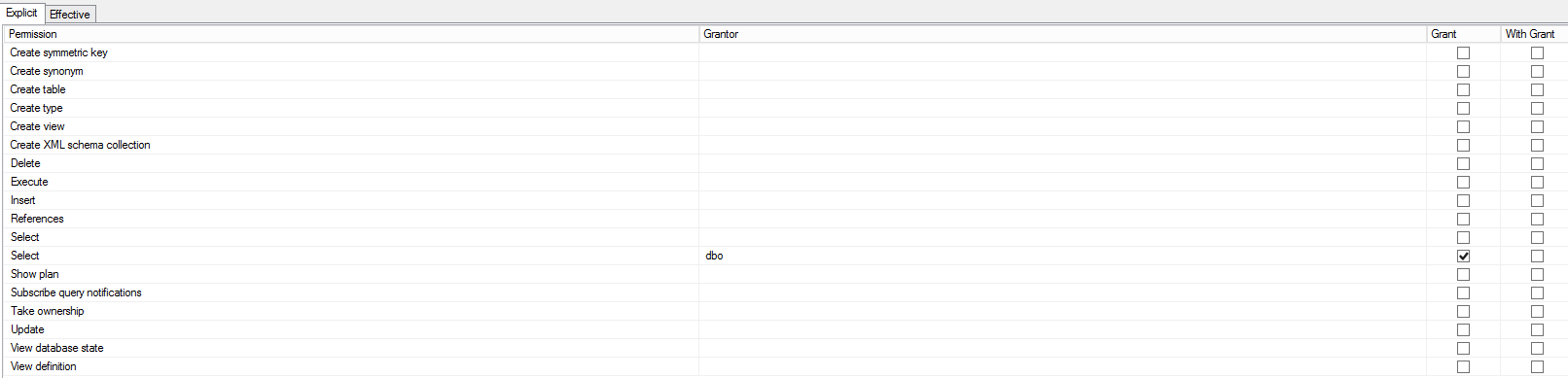System Center 2012 - Operations Manager Daily Report Management Pack
Attached to this blog is an example Management Pack based on my "How to create daily reports with System Center Operations Manager 2012 and PowerShell" series, this shows another way to consume data from Operations Manager and display it in a meaningful way to reduce overheads required for daily health review. This blog will be the first of many Manageability Guys - Operations Manager reports, please let me know any suggestions or improvements to this report or any future report ideas.
The report in this blog has been created using SQL Server Data Tools for Visual Studio 2012 and System Center 2012 Visual Studio Authoring Extensions https://www.microsoft.com/en-us/download/confirmation.aspx?id=30169
In this Management Pack it draws information from the OperationsManager and OperationsManagerDW databases, as such it requires that the data reader account be given granted select permission to the Operations Manager database. Permissions can be changed via SQL Server Management Studio and right clicking on the Operations Manager database then selecting Permissions, see the below screenshot for an example of how the change should look.
When running the report it uses dynamic data sources so you will be prompted for the details below:
See the screenshot below to see what the report looks like when run:
Comments
Anonymous
January 01, 2003
Hi Nachi, I will take a look perhaps my date format was incorrect for other time zonesAnonymous
January 01, 2003
Can you please clarify under which sections you see the incorrect time, I can re-write if needed.Anonymous
January 01, 2003
The comment has been removedAnonymous
January 01, 2003
This is an unsealed MP, install in your test system as you would normal Management Packs. In order to run the report access through the Manageability Guys section in reporting through the consoleAnonymous
January 01, 2003
Hi Scott, thanks for the great feedback. Please can you run the below against the Operations Manager DB. Interested to know the result that you receive.
Select DISTINCT UPPER (b.DisplayName) AS 'Display Name', AvailabilityLastModified AS 'Availability Last Modified',
CASE when healthstate = '0' THEN 'UnMonitored'
when healthstate = '1' THEN 'Healthy'
when healthstate = '2' THEN 'Warning'
when healthstate = '3' THEN 'Critical' END AS 'Health State'
FROM ManagedEntityAvailabilityView mea
inner join BaseManagedEntity b on mea.BaseManagedEntityId = b.BaseManagedEntityId
inner join StateView sv on sv.BaseManagedEntityId = mea.BaseManagedEntityId
where mea.BaseManagedEntityId IN (
Select DISTINCT TopLevelHostEntityId
FROM ManagedEntityAvailabilityView mea
inner join BaseManagedEntity b on mea.BaseManagedEntityId = b.BaseManagedEntityId
inner join StateView sv on sv.BaseManagedEntityId = mea.BaseManagedEntityId
inner join ManagedTypeView mtv on mtv.Id = b.BaseManagedTypeId
where mea.BaseManagedEntityId IN (SELECT BaseManagedEntityId from MT_Microsoft$SystemCenter$ManagementServer))
and MonitorName ='System.Health.EntityState'Anonymous
October 21, 2013
Had some reports people couldn't download the attachment, I have just replaced.Anonymous
November 19, 2013
The comment has been removedAnonymous
November 26, 2013
Hi Jas sorry for the late reply, that should mean that the agent doesn't have a patch applied. I would suggest running the following SQL query against the Operations Manager database, this will determine which agents are returning this result. select DisplayName , patchlist AS 'Patch_Level' from dbo.MTV_HealthService Order by Patch_Level Let me know how you get on and thanks for the feedbackAnonymous
November 13, 2014
The comment has been removedAnonymous
November 13, 2014
The comment has been removedAnonymous
November 13, 2014
The comment has been removedAnonymous
March 27, 2015
The comment has been removedAnonymous
March 27, 2015
Ignore my previous comment. I just got it working properly. BTW...love the reportAnonymous
April 08, 2015
I am seeing an interesting issue where a few of my management servers are in a warning state in the report, but are healthy in the console. Any guess as to what might be causing this discrepancy? Did I mention that I love the report? I even cut a version down just to show maintenance mode and grey agents for a wider distribution of engineers.