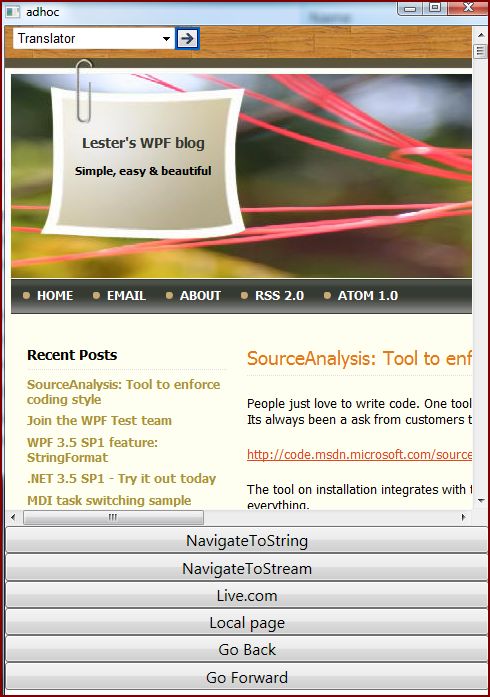WPF WebBrowser (.NET 3.5 SP1)
One of the new controls is the WebBrowser... aha!! not the Winforms control.. we now have it in WPF.
Functions supported by this control are:
- NavigateToString
- NavigateToStream
- Navigate
- GoBack
- GoForward
In xaml it would look like something like this:
<StackPanel Name="panel">
<WebBrowser Height="500" >
</WebBrowser>
</StackPanel>
I put together a simple sample which tries to use this functionality Looks like the above. Nothing fancy :)
Also since this is beta you might find a few rough edges (bugs) here and there.Please report them on the connect website or on the forums.
Project Code: Attached
Comments
Anonymous
June 12, 2008
Ooh, nice. Yet another barrier to WPF adoption gone. Any rumours on whether this control will be in Silverlight 2.0?Anonymous
June 12, 2008
The comment has been removedAnonymous
June 12, 2008
The comment has been removedAnonymous
June 12, 2008
The comment has been removedAnonymous
June 12, 2008
you need to have.Net 3.5 SP1 to be installed on your machineAnonymous
June 12, 2008
ASP.NET Disabling a User Interface Element During a Partial Page Postback [Via: 4 Guys from Rolla ]...Anonymous
June 13, 2008
it's still handle-based window. not pure WPF visual controlAnonymous
June 13, 2008
The comment has been removedAnonymous
June 13, 2008
on that note, I wonder how difficult it would be to make a compliant html rendering engine using wpf. I wonder if anyone has started this project?Anonymous
June 15, 2008
Can you set the http user-agent? Can you pass in an object for scripting so that javascript can call functions on it via windows.external?Anonymous
June 18, 2008
MSBuild MSBuild Reserved Properties [Via: Sayed Ibrahim Hashimi ] Sharepoint Adding Copy and Paste...Anonymous
July 16, 2008
Hallo That’s really cool but for us without SP1 we must still use the frame. Is it possible to load HTML into a document viewer or some other control that allow you to zoom the content?Anonymous
July 24, 2008
how can i set the title of the page i navigate to as my webbrowser header...i can get it by webBrowser.AxIWebBrowser2.LocationName...but AxiWebBrowser2 is not a public member hence not able to access it...any ideas??Anonymous
July 30, 2008
.NET 3.5 SP1 中新增了一个新的 WebBrowser 控件用于 WPF 应用中。以后在 WPF 程序中就不要用以前的 WinForm WebBrowser 了,直接在XAML中写<WebBrowser>标签即可。Anonymous
August 16, 2008
【SharePoint】: SharePoint (MOSS) 2007 有了一个 SharePoint Online 服务了。这个是 Microsoft Online Services 的一部分,也是微软的“Everything