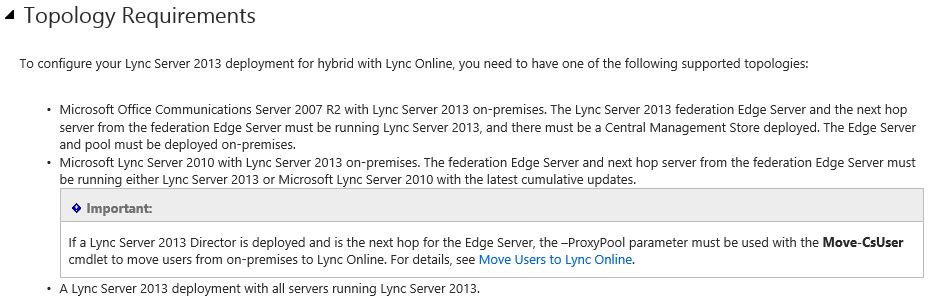Hybrid Lync 2013 and Lync online (aka shared SIP domain space)
I've had quite a lot of questions on this subject. Mainly around how to set it up and what I need to have to make it work.
In a nutshell, the Hybrid Lync 2013 installation is where you already have an on premise installation of Lync and want to expand into the cloud and have users in the cloud or on premise. I'm no sales person but I guess having your sales force who are out and about on a cloud platform and all the admin people in the office on the on premise makes a load of sense.
There are loads of brilliant documentation on what it means and how to do this. The best starting point is here: https://technet.microsoft.com/en-us/library/jj204805.aspx. And there is a brilliant blog here https://imaucblog.com/archive/2013/05/10/step-by-step-guide-enabling-split-domain-within-office-365-lync-online/ which is great at summarising how to do the whole process with little bother. However I've got a couple of questions and answers which I hear frequently and may answer your question before having to dive into the documentation.
Can I just add my domain to my tenant and share the sip domain?
No, not really. Especially if you are not on the earlier tenant (how can I tell? https://office.microsoft.com/en-gb/help/am-i-using-office-365-after-the-service-upgrade-HA103982331.aspx) and especially not if you have Lync 2010 on premise. You cannot just add the domain to your online tenant and expect that to work. It might work, it might not, but you will get a load of unexpected side effects as well as things getting broken and nothing but hassle from your user base. In a word don't do it. You need:
- A tenant running Lync Online 2013.
- Active Directory Federation Services (ADFS) running Win 2008 R2 SP1 or later.
- Lync Server 2013 on premise deployment *
- A directory synchronisation server
Ok what does the * mean in the above point?
Well ok, you don't need a pure Lync 2013 server deployment. Just one of these:
More information is here https://technet.microsoft.com/en-us/library/gg425833.aspx.
Great, I just need to add the domain into the online tenant and I'm good to go right?
Well no, your online tenant needs to have some PowerShell scripts enabled, and you will have to run some scripts on your on premise deployment. Raise a support ticket for the online people to have your tenant enabled for the correct commandlets and enabled for hybrid. Then you need to run some commandlets on the tenant and the on premise. Remembering to configure federation in your O365 tenant, with it off, you won't get far.
As I come across more questions, I will update them. So watch this space.
Comments
- Anonymous
February 17, 2014
I contacted Microsoft Online technical support to request they enable the online tenant for Hybrid mode, and they have absolutely no idea what to do. Any chance you could provide a little more information on what to ask for?