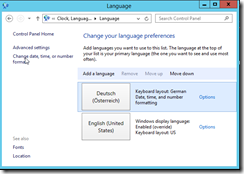SCOM Powershell command New-SCOMLocation always failed
I try to add a new SCOM location into my test environment, but I always get the following error.
So why this happend?
In my case I have a german region but english operating system defined and this is the problem.
!!BUT!! I don't want to change my region settings!
So what you can do?
Here is the answer:
1.) Open the “Control Panel” an search for “Language”
2.) Open the language settings and click on “Change date, time, or number formats”
3.) Select the “Additional settings” at the Formats tag in the region window
4.) Okay and here is the ping point, you have to change the “Decimal symbol” from “,” to “.”
5.) Click Apply and OK
6.) Open the System Center Operations Manager Powershell and try it again.
Now you have no problems to add new locations. When you have all locations defined change the region settings back to the default and it’s done.