Improve Deployment Speed and Reduce Overhead with Containers in Windows Server 2016
Learn how containers work in Windows Server 2016 and how they can be used to increase deployment speed, workload density and decrease server overhead to create a more efficient IT environment. Workload candidates and security options are also discussed to help you understand how containers may best fit in your server environment. Finally watch a demo using containers to setup a test environment with SQL Server vNext.
[caption id="attachment_8825" align="alignnone" width="512"]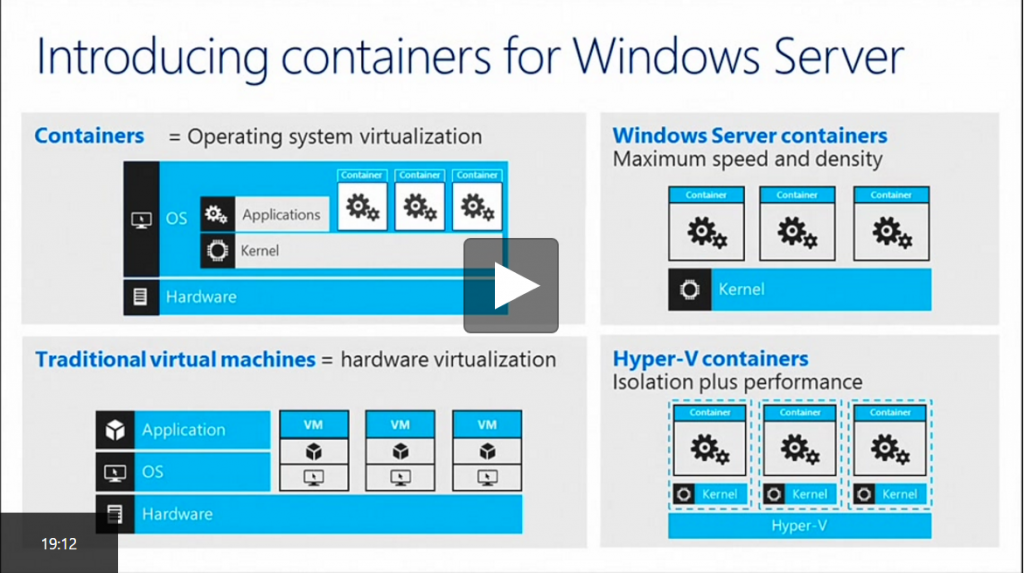 Introduction to Windows Server 2016 Containers[/caption]
Introduction to Windows Server 2016 Containers[/caption]
- [0:56] What is a Container?
- [2:52] Are we going to get faster speeds and better density with Containers vs. a Virtual Machine?
- [3:34] What kind of density can consumers expect from Containers?
- [6:04] So should everyone ditch Virtual Machines for Containers then?
- [7:31] What about security? Are Containers as secure as Virtual Machines?
- [10:57] DEMO: How to Deploy a completely Containerized version of SQL Server vNext in Windows Server 2016
Learn more about Windows Server Containers here and get started with Windows Server Containers in your own Azure subscription by following these steps.
Comments
- Anonymous
March 28, 2017
Very nicely explained all things...thanks for sharing info