Improved Mail Merge with Word
More nice end-user features...Mail merge grabbs data from CRM to already predefined organization/user owned/personal templates inside Word.
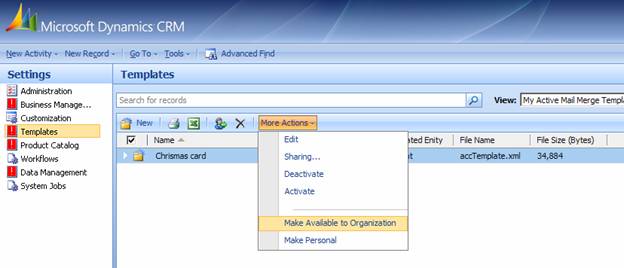
Create your new mail merge template based on your role and access.
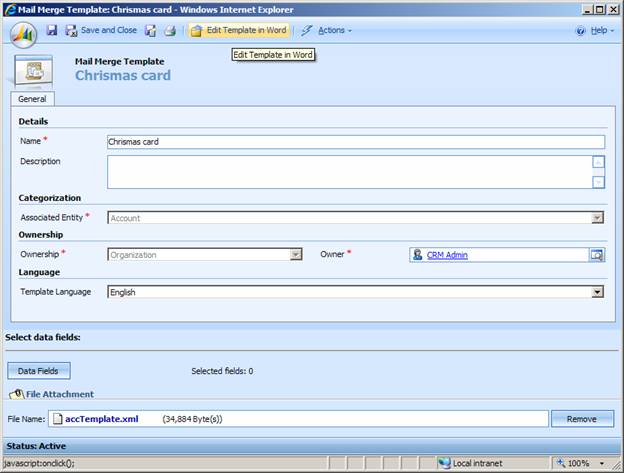
Fill in the details and create the template from the edit button. Word opens and you have a connection to CRM metadata.
Save your file locally an upload it by using the attachment section inside this form.
Screen shoot above is after the template has been created and therefore the button is labeled edit.
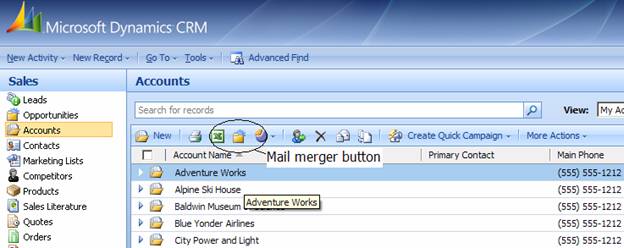
Click the mail merge button. NOTE! This function is now availbe in the webclient as well.
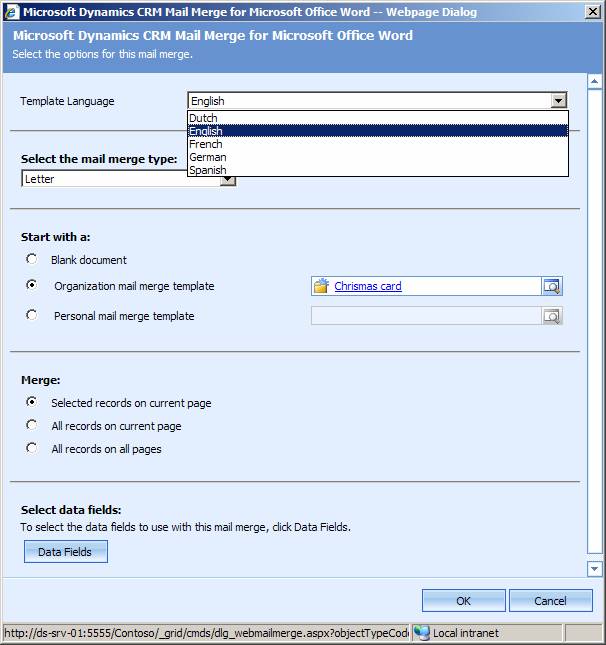
Multi language is included and you could choose to either use your personal template or an organization template. Data fields could be added from all related entities related to your main entity as the template is associated with.
Press OK and word is opened and follow the mail merge wizard
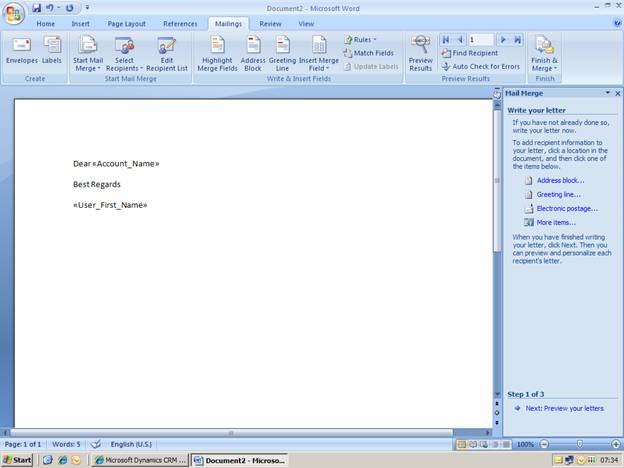
This posting is provided "AS IS" with no warranties, and confers no rights.
2007-10-22 UPDATE!
I know noticed Michael Lu posted a video of mail merge functionality on Phil's blog..
https://www.philiprichardson.org/screencasts/titan/Mail%20Merge/Mail%20Merge.html
Comments
Anonymous
October 20, 2007
PingBack from http://msdnrss.thecoderblogs.com/2007/10/20/improved-mail-merge-with-word/Anonymous
March 30, 2008
One new cool thing in CRM 4.0 is the possibility for end-users to create their own reports without any