Windows Mobile 6: Getting Started
I'm currently worried about the rather unapproachable nature of our Windows Mobile documentation. At times it seems to be like a smooth sphere, with no entry points. Once you get inside, and know what's going on, you can muddle through OK. But how can you get inside?
To that end, I'm trying to remember what it's like to be completely new to Windows Mobile. Rather than taking the approach of a sharp blow to the head, I've asked around, and tried to come up with some slightly more user-friendly (that's a word you don't hear much these days) introductions to getting started with developing with out platform.
I've love to hear your opinon on these 'portal pages'. Imagine they are at the highest level in the docs - when you are looking around for entry level stuff on developing, this is what you see. They'll link to existing topics, or new ones if nothing suitable exists.
What important entry-level stuff are we missing? Both missing in terms of not actually documenting, and in terms of leaving out from these sample "roadmaps". What did YOU need when you were getting started?
Option 1
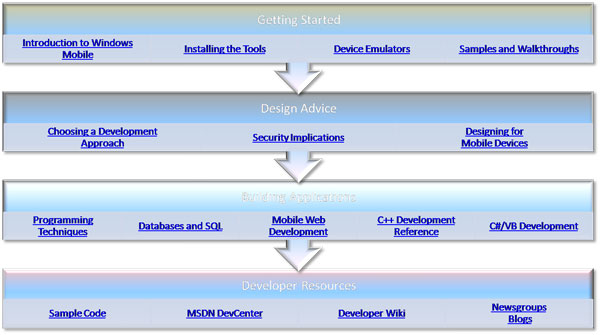
Option 2
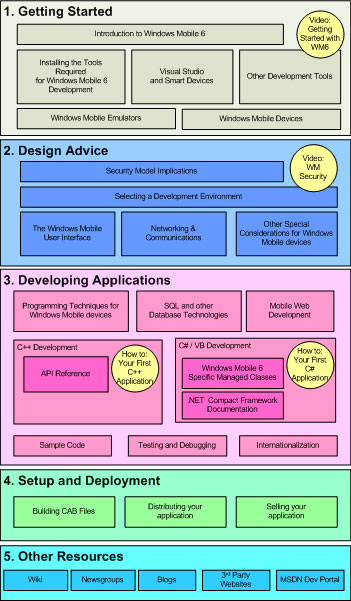
Option 3
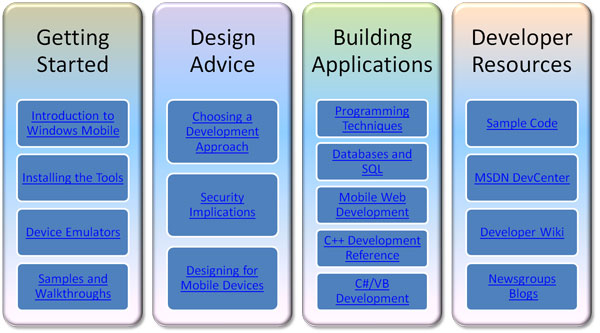
Comments
Anonymous
May 24, 2007
The comment has been removedAnonymous
May 24, 2007
The comment has been removedAnonymous
May 24, 2007
The comment has been removedAnonymous
May 29, 2007
"I want to call someone. I want to schedule a task, I want to book an appointment. This is what I want to do. I don't want to look at information, I don't care about files because that's not the point. There shouldn't even be a file explorer or an exposed file system. This is what the iPhone understands." That's not a new thing by any means - it's the whole cornerstone behind the development of Palm OS way back whenever that was. Concentrate on the job required, don't require users to know about files, file systems etc. The problem with writing your own controls is that your app stands out, and not necessarily for the right reasons - people using a WM device get used to the way that WM works, what interface controls do what, how to use them, then your app doesn't conform to the way that everything else works on the device, so people consider it difficult to use. I've developed (at a fairly basic level, I admit) on Palm, Windows Mobile and Symbian devices, and one basic rule with all of these is to make sure your app uses the platform interface so it looks as if it could be part of the device. I'm not saying it couldn't be improved - let's face it, WM hasn't changed much in appearance since Pocket PC 2000 - but I don't know if I'd want to encourage people to develop apps that look very different to the underlying platform (except in kiosk devices, of course). To the original point, my problem is finding different information to (possibly) explain an issue in a different way if the initial stuff isn't clear. It's easy to go off down a series of links in the MSDN docs web site and (a) find no way back, and (b) keep getting directed to the same information over and over despite the source link being different.Anonymous
May 29, 2007
Thanks Mike. I think I'm hearing "Help us make apps that add to the phone experience"...?