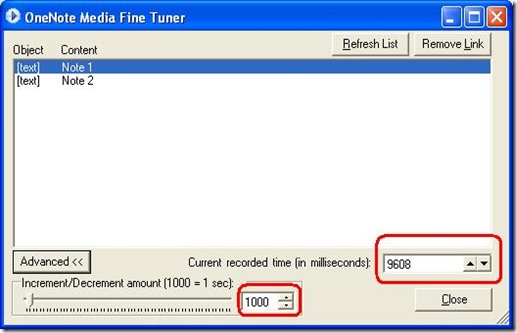Media Fine Tuner Powertoy for OneNote
For those of you who take notes while recording audio, Jeff Cardon has created a fine tuner for "moving" the start time of the notes you typed and aligning them with where in the audio you want the note to play. For those of you who haven't tried this feature yet, it's pretty slick (if I say so myself).
In short, if you are recording an event such as a classroom lecture, any notes you take have a time stamp associated with them. For instance, if you start typing a line of text at the 10 second mark, when you play the recording back, OneNote will move a little marker to that line at the 10 second point. If you take later notes, when that time is hit, the little marker will move along as well. Kind of like a karaoke machine, really.
But there is a small problem. You may want the highlight to occur a few seconds away from the time you initially created it to better synchronize when you want the notes to be highlighted. Enter the "Media Fine Tuner!"
Here's the image of what it looks like:
Notice the red circle around the toolbar icon you get. This is how to start it. Here’s the actual running dialog:
In the example page above, I have a recording I made with two lines of text (I typed “Note 1” and “Note 2”. I started typing the first line at time 9.608 seconds (9068 milliseconds - everything OneNote does here is measured in thousands of a second), but really wanted it to be at the six second mark. I have two options to move the time stamp to 6000. The easiest is to type "6000" in the Current recorded time box and click Close. Another option is to use the spin controls to move the time forward or backward by 1 second at a click.
The Advanced button even lets me control the amount of time the spinners add or subtract from the time field. It uses one second as a default, but you can use the slider to change that amount as well. This functionality is useful if you know every item needs to be moved by the same amount of time.
Update: the link to the setup file is below my signature. It's named FineTuner.zip.
Let me know what you think!
Questions, comments, concerns and criticism always welcome,
John Guin
Comments
Anonymous
December 13, 2007
PingBack from http://www.ditii.com/2007/12/13/media-fine-tuner-powertoy-for-onenote/Anonymous
January 18, 2008
Cool tool. When I take notes in class, I write about 2 seconds later than the professor speaks (I'm writing on background images of the professor's PowerPoint slides). Is it possible to cause all of my written timestamps to back up by 2 seconds so that they come closer to the professor's spoken words in the recording? Like a batch file that I can run against all of my written notes in a recorded lecture?Anonymous
January 18, 2008
Interesting idea - let me try to dig up the code Jeff used and see it it is easy to modify. If not, you could write a c# file yourself - it would be more than a batch file, but would not be too complicated. JohnAnonymous
April 24, 2008
http://blogs.msdn.com/johnguin Tags: karaoke , ffun , fun stuff I was playing around with Jeff's mediaAnonymous
June 15, 2008
Im going to try to use this for the same purpose of note-taking during lectures, and also while reviewing recorded iLectures (audio only prob). Will let you know how it goes. CheersAnonymous
June 15, 2008
Great - thanks for using OneNote! JohnAnonymous
June 26, 2008
The comment has been removedAnonymous
March 18, 2009
yep, another that doesn't download. be good if there was a central repository for all these PTs - considering all the work you put in them that is wasted when we can't dlAnonymous
July 12, 2010
I test it but my program's windows have some difference from the windows shown here. tere isn't advanced and remove link bottons!Anonymous
July 12, 2010
Do you have an audio file on the active page? The addin thinks there is not one there is what it sounds like.Anonymous
January 07, 2011
Hi, and thanks for your program! I'm running Windows 7 and when I go to OneNote to add Fine Tuner as a button on the top toolbar, it's there but it's greyed out. I can't select it, so i can't use it. Any ideas?Anonymous
January 07, 2011
What version of OneNote do you have?Anonymous
January 07, 2011
It's part of the Office 2007 Suite.Anonymous
January 08, 2011
Hmm. Here's what I would do: uninstall it and reboot. Then reinstall it. Then start OneNote. This ensures that the interop DLLs are not loaded when installing.Anonymous
January 08, 2011
OK, will try it and let you know. Thanks!!!Anonymous
September 26, 2011
Does it work with Onenote 2010?Anonymous
December 10, 2011
The comment has been removedAnonymous
December 12, 2011
The answer is yes, but it would be very tricky. You would need to change the name of the new file to match the same name as the cached copy of the file in the cache folder - use the same GUID to identify it - and then alter all the time stamps on the typed notes...Anonymous
December 12, 2011
I should add I have not tried this just to be clear.