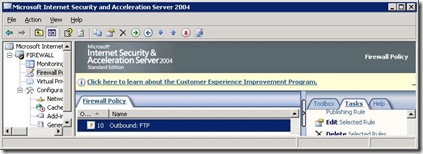FTP servers appear read-only in ISA Server 2004
A problem I've been doing some headscratching with recently I managed to solve this evening - hopefully this will prove useful for others. And yes, before you ask about the subject line, I did have ISA 2006 installed at one point, but went back to ISA 2004 due to some other problems with the upgrade - another day for that. I need to get my test domain back running again first rather than implementing an upgrade straight into production - not wife friendly, if you understand what I mean ;)
So onto todays problem. I've not been able to upload files or delete existing files through an FTP client which is behind my ISA 2004 server - I've been getting access denied messages. In other words, it was to all intents and purposes read-only.
I knew it wasn't my ISP as it worked fine when the same machine was directly connected to the Internet. Hence, it was somewhere hidden in the depth of the ISA 2004 configuration. I have an individual rule to allow FTP.
Well, it turns out, if you right click on an FTP rule and choose to configure FTP, there's a non-obvious little check box which I didn't know about.

A simple check later and applying the policy, it all works
Hope this is a useful tip to someone!
Cheers,
John.
Comments
Anonymous
March 12, 2008
Thanks John, quite a sneaky little trick... Fortunately I discovered this post after only an hour and a half of struggling :-)Anonymous
March 13, 2008
Dude 10x. I had big problems because of that...Anonymous
July 30, 2008
But my problem is still there...anybody please help.Anonymous
February 16, 2009
Unfortunately I didn't learn this trick until I wasted many hours on many different days trying to resolve. Ugh!!Anonymous
October 04, 2010
thxxxxxxxxxxx sooooooo much