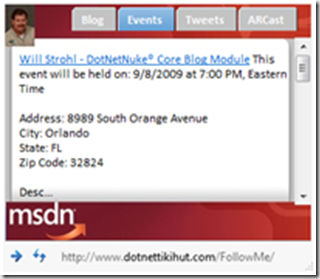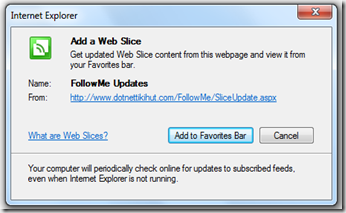Make it Super Easy for people to Follow You, Your Business, Your Cause – with an IE8 Web Slice
Still looking for that “killer app” that let’s your loyal minions always stay connected and allows them to follow you or your Company’s every blog post, twitter tweet, or RSS news feed?…Anybody remember PointCast from the early 1990’s?
Remember how cool it was that information could be “pushed” to a users screen saver? Wondering how you can bottle-up all that cool “push” capability and have it only 1-click away in your user’s browser?…
Well, wait no more my friends – the answer is right here and it’s called an IE8 Web Slice…
What is it? A Web Slice enables users to subscribe to content directly within a Web page; a separate feed file is not required. Users can monitor content changes and view the updated portion of the Web page directly from the Favorites bar of Internet Explorer 8.
Here’s how my utterly shameless, self-promoting, IE8 Web Slice looks in action:
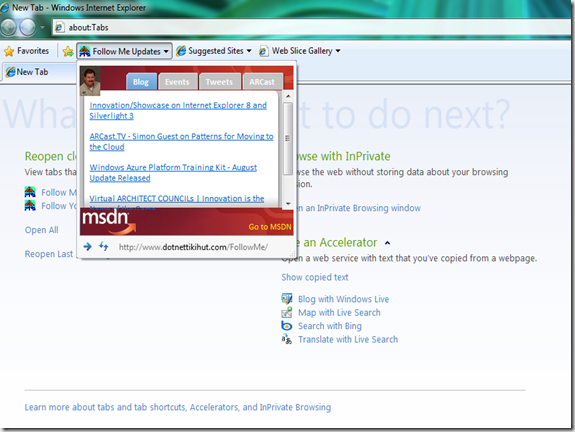
And since a Web Slice is really just a mini-HTML page – I can get pretty creative with what and how I choose to render the content. In my shameless example above, the default view shows my recent blog posts – which are easily fed from an RSS feed from my blog - https://blogs.msdn.com/jbarnes/rss.xml …and here’s what the other tabs contain:
Tab #2 - Local technical events for Florida - an RSS feed from https://www.communitymegaphone.com – with a filter applied for Florida events:
Tab #3 – My latest “Tweets” from Twitter…which is really just an RSS feed from: https://www.twitter.com/statuses/user_timeline/Jeff_Barnes_1.atom
And finally Tab#4 – the latest ARCast.tv episodes from Channel 9, again it’s just an RSS Feed from https://channel9.msdn.com/shows/ARCast.TV/RSS
How can you create one for your own use? The concept and code base demonstrated here is based upon the wildly popular H1N1 Swine Flu Web Slice - originally developed by Giorgio Sardo:
- Blog:
https://blogs.msdn.com/giorgio/archive/2009/05/01/h1n1-flu-swine-flu-web-slice-step-by-step.aspx - Video:
https://channel9.msdn.com/posts/Dan/Swine-Flu-H1N1-Tracker-Web-Slice-Released/
What’s the installation process? If you want to host a slice on your own web site, it’s as easy as coding an HTML button event to “Add” the Web Slice to your IE8 Favorites bar:
<
button onclick="window.external.AddToFavoritesBar(
'https://www.DotNetTikiHut.com/FollowMe/SliceUpdate.aspx#FollowMe',
'FollowMe Updates',
'slice')">
Add to Internet Explorer
</
button>
And here’s what your user will see:
If you own a business, another great option you might want to consider is posting your Web Slice or Accelerator on the IE8 Gallery at https://www.ieaddons.com – this is a great way to reach new customers, keep them updated of your firm’s activities and updates around your products & services, and increase web traffic to your site. Check it out!
This is cool – how can I see this in action? You can “Follow Me” by installing my IE 8 Web Slice at https://www.dotnettikihut.com/FollowMe/install.html
The code for this sample solution can be downloaded from my SkyDrive folder at:
https://cid-e80ea9288abd4452.skydrive.live.com/browse.aspx/DPE%7C_Web%7C_Slice
Enjoy!
Technorati Tags: Internet Explorer 8,Web Slices