Catching unhandled exceptions in SharePoint
If you have done some dev stuff with MOSS you have most likely seen this:
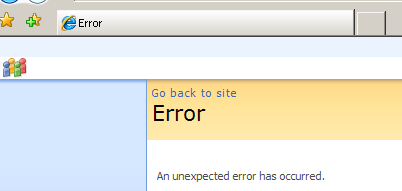
"An unexpected error has occurred. " is something that you probably don't want to see at your browser.... you want to have customized error page. In ASP.NET application you normally put Application_Error into you global.asax file. However in SharePoint that place has been taken by the product itself :-) So if you want to do customized approach then you can take HttpModule approach which I'm going to go through in this post.
So let's create our custom exception handler http module. Here's the code for that:
|
|
You can probably see from the code that I'll attach my code to the Error event and in my event I'll do some basic stuff and then transfer to my MyCustomErrorPage.aspx. I used Server.Transfer just because I want user to stay at the same url where exception happened. If I would use Response.Redirect it would "change" the url at the users browser. Same "change" would happen if your custom error page would be normal SharePoint publishing page (i.e. /Pages/MyCustomErrorPage.aspx). If the url stays the same the user can actually press F5 and retry the operation right away. Of course it can be bad thing too and you may want to redirect to another page to avoid creating the same exception all over again. I'll let you decide what you want :-) So do some testing and then decide what's good for you.
But one important thing to notice. You need to put your IHttpModule before SharePoint specific modules in your web.config or otherwise your error routines may not work as you would expect. Here's example from that:
|
|
See line 6 where I put my exception handler definition.
Anyways... Happy hacking!
J
Comments
Anonymous
February 05, 2008
PingBack from http://stevepietrekweblog.wordpress.com/2008/02/05/links-252008/Anonymous
February 25, 2008
The comment has been removedAnonymous
March 30, 2008
The comment has been removedAnonymous
May 06, 2008
Janne, We tried the same appraoch by creating a HTTPmodule hooking to Error event and registered the same as a first module in MOSS web.config.But it did not work for us ! Do you have any idea that what may be the cause of the issue ? Regards, RamAnonymous
May 06, 2008
Hi Ram! Are you able to debug your code? I mean that if you attach your VS to the w3wp.exe process you're able to step through the lines of you handler? JAnonymous
May 08, 2008
The comment has been removedAnonymous
May 16, 2008
Thank f for that. 1st person suggesting a solution. My inferior but workable solution was to remove the error.aspx page from the layouts folder - the application_error event then fires in global.asax and I was able to handle it there.Anonymous
May 18, 2008
Just wondering, can something similar be done for unauthorised access errors?Anonymous
June 06, 2008
Will your saolution work when the message is File not found?Anonymous
September 24, 2008
http://blogs.msdn.com/jannemattila/archive/2008/02/04/catching-unhandled-exceptions-in-sharepoint.as...Anonymous
October 22, 2008
I created the httpmodule and added the tag in Web.config. <httpModules> <clear /> <add name="SABICCustomError" type="SABICCustomError,SABICCustomError, Version=1.0.0.0, Culture=neutral, PublicKeyToken= 80a3837ac70f49e8" /> Attaching debugger and putting a breakpoint doesnt works. Looking forward for any help. namanc@gmail.comAnonymous
October 22, 2008
what can you do if you limit a survey to only one response and the user gets an error page instead of a friendly "sorry, you cannot take the survey more than once." and then return them to the home page.Anonymous
November 03, 2008
Neat! I like that. One question though - what if I just want to use the HTTPModule to change the master page my error master page uses, rather than the simple.master it normally uses? I don't seem to be able to do that. Or, come to that, of redirecting the error pages for a single site/url? Hmm. Tricky. m3rd, I suppose you could use what Janne has built above, but look at the error and if it is the survey exception, cancel the error and redirect to your own page with that message.Anonymous
November 09, 2008
Nice and Elegant.... I was using before this approach which i think is worse than the one proposed by Janne AppDomain.CurrentDomain.UnhandledException += new UnhandledExceptionEventHandler ( OnUnhandledException ); private void OnUnhandledException ( object sender, UnhandledExceptionEventArgs e ) { Logger.Log ( e.ExceptionObject.ToString ( ), CATEGORY_UNHANDLED_EXCEPTIONS ); }Anonymous
November 17, 2008
I'm having trouble implementing this. I'm using it in conjunction with stsdev. The error never gets attached. Am I missing something? Any ideas/tips to get started?Anonymous
November 20, 2008
This was a nice insight into Error Handling in SharePoint and very useful. I've implemented more-or-less your design with a few additional logical paths to decide how to handle errors based on the web.config file settings. We also had a requirement to log any exceptions so we opted for the EventLog (which needed to be called by an elevated method call using SPSecurity) which again works perfectly. We've had a couple of Publishing-based projects recently that have certainly benefited from this so many thanks again. ;)Anonymous
February 05, 2009
Hi, I have check this approach and it works fine for me. My custom page uses simple.master (just like error.aspx). I just need to ask if there would be any way to replace simple.master with my custom.master page.Anonymous
February 17, 2009
Hi, I am able to create my on Custom Error Page with this approach, but some time it is throwing error in HTTPModule on Server.Transfer Statement. The error description is ""Error executing child request for ___.aspx". Can any body tell me regarding that. What workaround do i have to do for that. Note down that I implement this for my Custom Sharepoint (MOSS) Site.Anonymous
December 22, 2009
The comment has been removedAnonymous
August 07, 2011
That's lengthy solution. Try following one. go to web.config file.
- Find out the following entry <SafeMode MaxControls=“200“ CallStack=“false“ DirectFileDependencies=“10“ TotalFileDependencies=“50“ AllowPageLevelTrace=“false“> And make following changes to it <SafeMode MaxControls=“200“ CallStack=“true“ DirectFileDependencies=“10“ TotalFileDependencies=“50“ AllowPageLevelTrace=“true“>
- And <customErrors mode=“On“ /> To <customErrors mode=“Off“ /> That's it... Simple !
- Anonymous
June 14, 2012
I have implemented custom error handling mechanism in the similar way (Using Http Module). But when I browse for this page http://<SiteURL>/_layouts/addcontentsource.aspx , I still get the sharepoint error page with the following error message: "This page is accessible only from a Shared Services Provider admin site." What could be the issue here ?