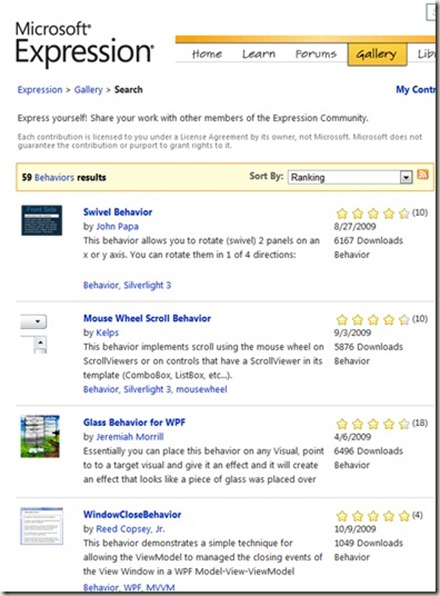Check-out using Expression Blend Behaviors for Creating Silverlight Applications
Want to easily create a new Button that plays a sound and bounces off the screen when you click on it? Behaviors will enable people to do just that by dragging and dropping the behavior onto the element they want to add the interactivity to.
Because these are .NET classes they can also include public properties that are set at design time. So someone using your behavior could set the exact sound to be played or change the easing in the bounce animation…
Check-out this blog post to see how easy it is to create compelling Silverlight applications using Behaviors in Expression Blend.
Technorati Tags: Expression Blend,Silverlight