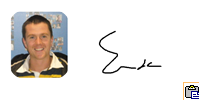Virtualisation Training February and March
Virtualisation Academy is a series of FREE Level 300 Technical ‘how to’ training seminars. Half-day instructor-led training seminars give attendees exclusive access to DEEP technical training delivered by the best of local and international subject matter experts.
Suitable for: IT Managers, IT Administrators, Sys Admins, Infrastructure Admins/Managers, Developers
Location: Microsoft Ireland Building 2 (EPDC2), South County Business Park, Leopardstown, D18
Virtualisation Academy Module III: System Centre – Managing Your Virtual Environment (16 February 2010)
Register and learn more @ https://www.tinyurl.ie/ag
This secession will be presented by Paul Keely, who Microsoft last year to setup a system centre practice. It will be fast paced and fact filled. Everything will be done on a virtual environment with no more than 10 slides for the whole presentation.
Agenda:
1. System Centre – the big picture: What is Microsoft’s management all about; What benefit can I get from using System Centre
2. System Centre Operations manager: End to end service monitoring; Base-lining Physical servers before and after the migration; Monitoring Hyper V
3. System Centre Configuration Manager: Controlling configuration management; Deploying images; Deploying patches
4. System Centre Data Protection Manager: Backing up critical Windows servers; Backing up the VHD native
5. System Centre Virtual Machine Manager: Manage your VHD’s Windows and VMware in one place; Scale out and control your environment
Virtualisation Academy Module IV: Client-side Virtualisation (23 March 2010)
Register and learn more @ https://www.tinyurl.ie/ah
Attend this session to learn how you can optimize your environment and save money by choosing Microsoft 2008 R2 as your application, desktop and server virtualization platform.
Agenda:
1. Client Desktop Virtualization: VDI
2. Application Virtualization: App-V, Windows XP Mode and Hyper-V Virtualization
3. Server side Virtualization: Remote Apps, App-V and ways to deliver those to end clients.
4. Best practices on managing complex Application Virtualization environments based on OS build-in solutions like PowerShell and standalone product System Center Virtual Machine Manager 2008 R2.