Exchange 2010 RTM’d, start your learning now!
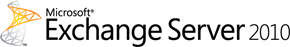 Exchange Server 2010 was released to manufacture this week, marking another updated release in the Microsoft product line with another wave to come in the spring. This is an important release in what is already considered the industry leader for corporate communications. As we start off the last leg of the Windows 7 Community Launch this week in Belfast and finally Dublin, I thought it would be good to provide links to the preconfigured virtual labs that are available to download to quickly get up to speed on the features as well as an outline of the changes. My colleague Patrick Herlihy will be providing an overview of Exchange 2010 as part of our launch activities.
Exchange Server 2010 was released to manufacture this week, marking another updated release in the Microsoft product line with another wave to come in the spring. This is an important release in what is already considered the industry leader for corporate communications. As we start off the last leg of the Windows 7 Community Launch this week in Belfast and finally Dublin, I thought it would be good to provide links to the preconfigured virtual labs that are available to download to quickly get up to speed on the features as well as an outline of the changes. My colleague Patrick Herlihy will be providing an overview of Exchange 2010 as part of our launch activities.
Labs:
Configuring Exchange Server 2010 Unified Messaging and OCS 2007 R2 Integration Virtual Lab: Download
Transitioning from Exchange Server 2007 to Exchange Server 2010 (Beta) Virtual Lab: Download
Exchange Server 2010 (Beta) HA and Storage Scenarios Virtual Lab: Download
Configuring Exchange Server 2010 Unified Messaging Virtual Lab: Download
Exchange Server 2010 (Beta) Setup and Deployment Virtual Lab: Download
So What's New
Microsoft Exchange 2010 helps you achieve new levels of reliability and performance by delivering features that simplify your administration, protect your communications, and delight your users by meeting their demands for greater business mobility. With new deployment and storage options, enhanced inbox management capabilities and e-mail archiving built-in, Exchange 2010 helps you lower costs and enhance business outcomes.
Flexible and Reliable
With Exchange, choose from on-premises deployment with Exchange Server 2010, a Microsoft hosted service with Exchange Online, or a seamless mix of both. Microsoft's commitment to Software plus Services ensures you can decide on your timeline for taking advantage of the flexibility and power of both without interrupting or changing your users' experience.
Learn More about Exchange Online
Exchange 2010 offers a simplified approach to high availability and disaster recovery coupled with enhanced maintenance tools to help you achieve new levels of reliability to deliver business continuity. Building on previous investments in Continuous Replication technologies in Exchange 2007, these investments:
Remove the need to deploy complex and costly clustering and third-party data replication products for full-scale Exchange redundancy
Automate mailbox database replication and failover with as few as two servers or across geographically dispersed datacenters
Maintain availability and fast recovery with up to 16 Exchange-managed replicas of each mailbox database
Limit user disruption during mailbox moves between e-mail servers, allowing you to perform migration and maintenance activities on your schedule, even during business hours
Guard against lost e-mail due to Transport Server upgrades or failures, through new built-in redundancy capabilities designed to intelligently redirect mail flow through another available route
Learn More about High Availability and Disaster Recovery
Lowering the burden on your help desk and yourself is a key way in which you can accomplish more and reduce costs. This motivated investments in new self-service capabilities aimed at enabling users to perform common tasks without having to call the help desk. With this functionality you can:
Allow users to update their contact information and track delivery receipt information for e-mail messages, for example, without IT assistance
Offer an easy-to-use Web-based interface for common help desk tasks
Utilize the new Exchange Roles-based Access Control model to empower specialist users to perform specific tasks – like giving compliance officers the ability to conduct multi-mailbox searches – without requiring administrative control
Learn More about Administration
Anywhere Access
Enhancements in the latest release of Exchange provide your users access to all of their communications from a single location while making it easier for them to collaborate with each other and their business partners. These enhancements include the ability to:
Offer your users a premium Outlook experience across the desktop, Web, and mobile devices, including OWA support for browsers like Apple Safari and Mozilla Firefox
Unify access to e-mail, voice mail, instant messaging, and text messages enabling your users to choose the best way to communicate no matter where they are
Add native support for virtually every mobile device, including a premium experience with Windows Mobile, through Exchange ActiveSync
Share free/busy information with external business partners for fast and efficient scheduling, choosing the level of detail you wish to share
Exchange 2010 adds new productivity features that help your users easily organize and prioritize the communications in their inboxes. Your users will experience:
An enhanced conversation view that streamlines inbox navigation by automatically organizing message threads based on the natural conversation flow between communicating parties
MailTips that inform your users, before they click send, about message details that could lead to undeliverable or mis-sent e-mails, like accidentally sending confidential information to external recipients, reducing inbox clutter, extra steps, and help desk calls
Learn More about Outlook Web Access
Learn More about Mobile Devices
With Exchange 2010, you can replace your traditional voice mail system with a unified solution integrated into the core of your communications platform. This new system will enable your users to receive their voice mail messages right in their inboxes, and manage those voice mail messages just as they do e-mail, with familiar tools like Outlook and Outlook Web Access. You will benefit from the cost-savings of voice mail systems consolidation and replacement and provide your users features like:
Text transcription of voice mail messages, allowing users to quickly triage messages without having to play the audio file
The power of a personalized auto attendant for their voice mail
Tools to create call answering and routing rules for individuals or groups of callers based on Caller ID and contact information ensuring that every caller gets the experience your users intend
Phone-based access to their whole inbox – including e-mail, calendar, and contacts – in nearly 30 languages with Outlook Voice Access
Learn more about Voice Mail with Unified Messaging
Protection and Compliance
Exchange 2010 delivers new, integrated e-mail archiving functionality–including granular multi-mailbox search, item-level retention policies and instant legal hold–making it easier to address compliance and discovery issues. Administrators get centralized control of all archives while users get direct access to their archived mail, including a familiar archive experience that does not disrupt the way they manage their inboxes every day. With these new features you can:
Easily move unwieldy Outlook Data Files (PSTs) from the PC back to Exchange for more efficient control and legal discovery
Simplify the classification of e-mail with new centrally definable Retention Policies that can be applied to individual e-mail messages or folders
Conduct cross-mailbox searches through an easy-to-use Web-based interface, or through Roles-based access control, empowering your HR or compliance officers to execute targeted searches
Learn More about Archiving and Retention
Exchange 2010 also expands Information Protection and Control support, making it easier to encrypt, moderate and block sensitive or inappropriate e-mail based on specific sender, receiver and content attributes. Key functionality enables you to:
Combine Exchange 2010 and Active Directory Rights Management Services (ADRMS) so that you and your users can apply Information Rights Management protection automatically to restrict access and use of information within a message–wherever it is sent.
Enable partners and customers to read and reply to IRM-protected mail–even if they do not have Active Directory Rights Management Services (ADRMS) on premise
Enable managers to review mail and either approve or block transmission
Learn More about Information Protection and Control
| Share this post : |  |

