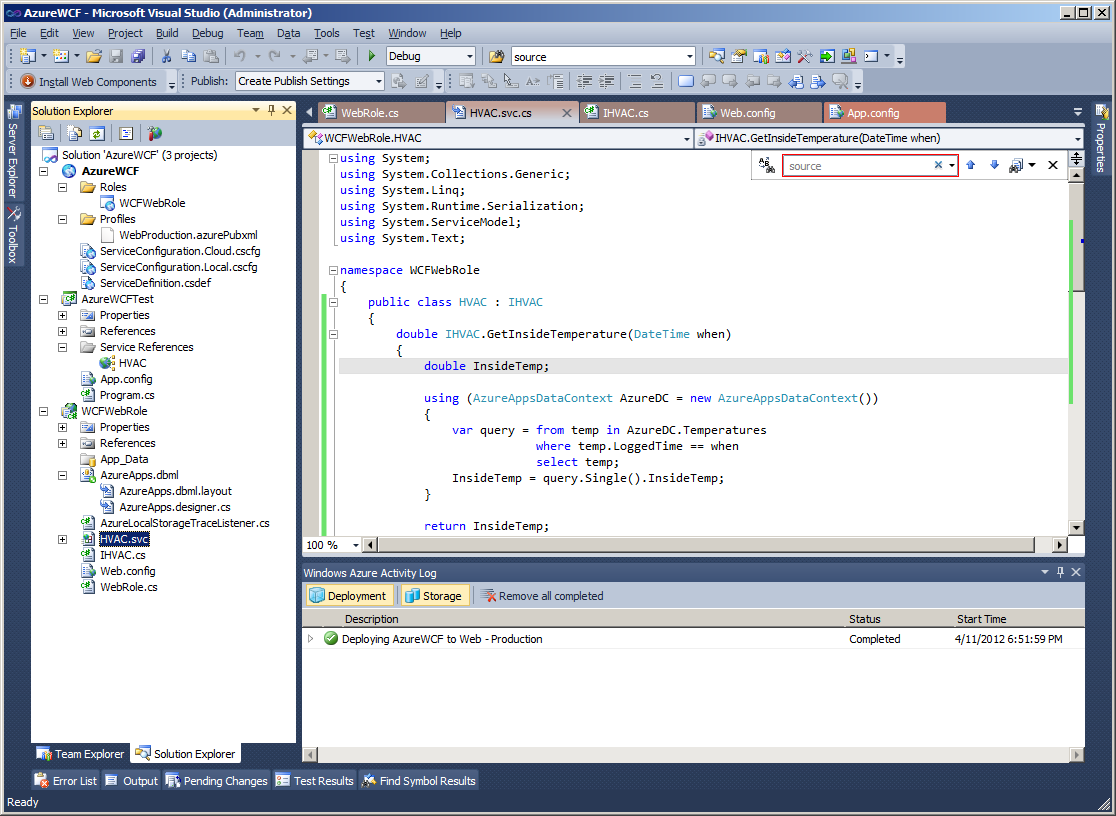Experiencing Windows Azure 0
It’s been a while since I looked at Windows Azure. Recently I received an employee pass to use Windows Azure. I was given small computing power and storage but good enough to beat the trial version of Windows Azure. The Windows Azure Platform management portal at https://windows.azure.com/default.aspx has improved to have the look and feel of a commercial website. I was able to find things I wanted usually within 1 minute the first time and 10 seconds afterwards.
I started developing a WCF service which accesses SQL Azure to log temperature as a test application. Everything started with https://www.windowsazure.com/en-us/develop/net/. You should use Visual Studio 2010 to create an Azure project. I followed the steps at https://msdn.microsoft.com/en-us/library/windowsazure/gg651130.aspx to create my first Azure WCF project. I created a database at Azure portal and configured LINQ to SQL to dbml to the database in my Azure project. SQL Azure works smoothly with other .NET data access components with the catch that each table needs to have a primary key. Otherwise inserting data will fail.
It took about 20 minutes to deploy a package to staging or upgrade a package in staging. Users would have to be patient and work on something else when deployment happens. Since it’s a WCF service, the URL would be something like https://24351ce6f4f9449aaa7b4146dfcc1b2e.cloudapp.net/Service1.svc. Anyone can start a console application as a tester to consume the service. My example logs and gets the temperature to and from a database.
I encountered problems when I tried installing https://www.windowsazure.com/en-us/develop/net/ on some other workstations and found strange behaviors. With Visual Studio 2010 professional and ultimate version 10.0.40219.1 SP1Rel, installation successfully detects Visual Studio and installs the correct project. The total size is ~50 MB (click on Items to be installed and scroll to the bottom to see the size). With Visual Studio ultimate version 10.0.30319.1 RTMRel, installation does not detect the existing Visual Studio and installs the Visual Studio web developer express and SQL Express plus other components which are ~500 MB. Upgrade to Visual Studio 2010 SP1 to avoid the problem; otherwise you will not get Azure project type when you create a new project.
If you start debugging your Azure application in Visual Studio 2010 the first time, you may hit a problem of misconfigured SQL instance. Use https://msdn.microsoft.com/en-us/library/windowsazure/gg433134.aspx as an example to change from SQLExpress instance to the default instance. My computer at home has SQL Server 2008 R2 Data Center edition which requires changing to the default instance.
Visual Studio
Azure Portal