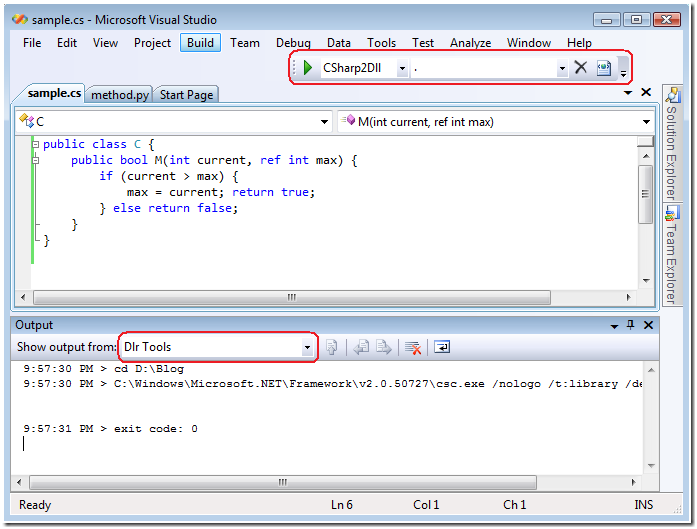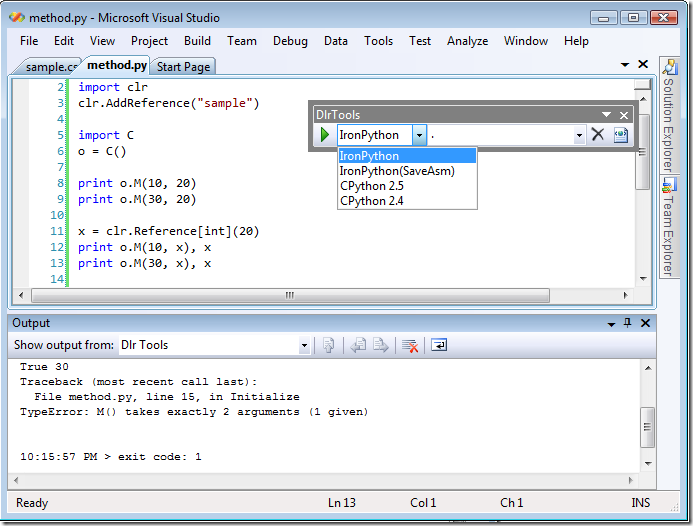VisualStudio as my IronPython editor
The following steps are what I did to get Visual Studio ready as my IronPython (and IronRuby) editor.
- Install the latest internal dogfood build of Visual Studio 2008.
- you may use Visual Studio 2005 or download the VS 2008 public beta2;
- Download and install ASP.NET futures release (July 2007). This will give me the nice syntax coloring and (well... limited) intellisense for python code.
- you may download VSSDK 2008 CTP, and build the IronPython integration sample, which will give you the similar editing experience;
- Download the attached add-in binary zip (poorly named as DlrToolsAddin); for my Vista box, I extract them under "%USERPROFILE%\Documents\Visual Studio 2008\Addins". I wrote this add-in basically to allow me to run the script inside the Visual Studio, and show the output in the output window.
- if you consider using it for VS 2005, you will need put it in "Visual Studio 2005\Addins".
Say, I am trying the example in my previous post, I create a new C# file (sample.cs) without creating solution/project, I can press Ctrl+1 (or the first button in the DlrTools toobar) to get it compiled to sample.dll in the local directory. You see the compile result at the bottom output window. Then I create a python file (method.py) in the same directory, type in some code (shown in color). Again, I can press Ctrl+1, the result are shown in the output window. I do not need leave VS and run these files in the cmd.exe window.
Sometimes I want to run the same code with different tools (for example, to check IronPython compatibility, I often run the same .py file against C-Python 2.5 too). That is the first combo box comes to play.
The second combo box is to set the working directory: "." means the current directory where the active file lives, ".." for the parent directory of the current file, or you may use the absolute path. Such support is needed to run C-Python regression tests. (For the add-in implementation side, I feel what I really want is a combo box of type vsCommandControlTypeDynamicCombo, which seems not available for add-in development).
The delete button is to remove your tool choice for those files you pressed "Run Script". By clicking the last button, an XML file (specifying which tools for which file extension) is opened so you may change it. You must update it with your tool paths, since the default setting is suited for myself.
You may also run part of the file by selecting those lines first (A temporary file is created and will be deleted after VS shutdown).
One bad thing I noticed of this add-in is that sometimes I press the "run script" button to start debugging, both icons have similar shapes.
To uninstall it, delete DlrToolsAddin.* files under "Addins"; and then run once "devenv.exe /resetaddin DlrToolsAddin.Connect".
The source code (VS2008 project) is also attached. Disclaimer: THE CODE IS PROVIDED "AS IS", WITH NO WARRANTIES INTENDED OR IMPLIED. USE AT YOUR OWN RISK. Hope you like Visual Studio as your IronPython editor.
Comments
Anonymous
October 17, 2007
Thanks, very useful post to get intellisense up and running with IronPythonAnonymous
October 17, 2007
PingBack from http://ghillie-suits.info/?p=507Anonymous
October 18, 2007
PingBack from http://myghillie.info/1969/12/31/haibo-luos-weblog-visualstudio-as-my-ironpython-editor/Anonymous
June 17, 2008
PingBack from http://www.alvinashcraft.com/2008/06/17/dew-droplet-june-17-2008/Anonymous
June 26, 2008
PingBack from http://www.techtoolblog.com/archives/daily-find-80Anonymous
July 17, 2008
The DLR Hosting API offers a well defined interface for managed applications to host and utilize theAnonymous
December 25, 2008
PingBack from http://htna.wordpress.com/2008/12/26/copied-visualstudio-as-my-ironpython-editor/Anonymous
January 07, 2009
PingBack from http://htna.wordpress.com/2009/01/07/libraries-for-python/