Feature of the Day: Substitute Fields for Email
Why this feature is cool!
Our latest release will allow the end-user to create dynamic email messages that automatically pull in information from the document that is being emailed based on the substitute fields inserted into accompany email message.
· Allows insert of substitute fields into Body or Subject of Email
· User will be able to easily create personalized email message for their customers.
What does it look like?
Email Message Setup: (Microsoft Dynamics GP>>Tools>>Setup>>Company>>Email Message Setup)

Screenshot of email generated using the example Email Message:
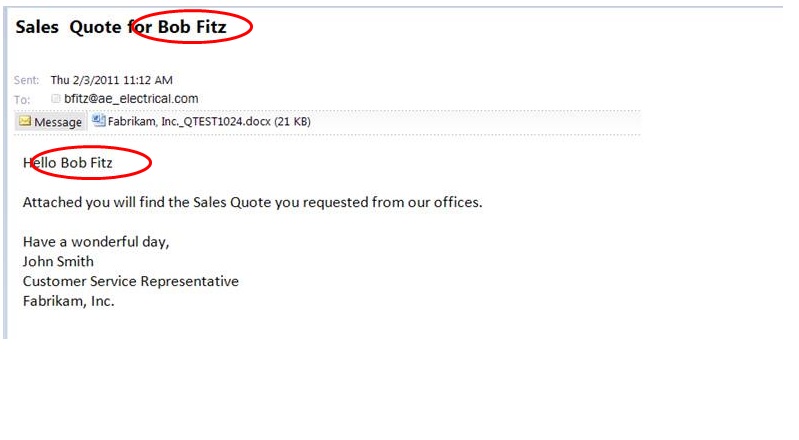
Comments
Anonymous
March 20, 2011
GP just gets better and better!Anonymous
March 21, 2011
Could you confirm if this is GP2010 or GP2010 R2? Thanks.Anonymous
March 21, 2011
This is a GP 2010 R2 featureAnonymous
July 18, 2011
Dear Errol: Is the "substitute" field available from a drop-down, similar to the Word Template designer? I can't find a place to add the merged fields.Anonymous
July 20, 2011
The comment has been removed