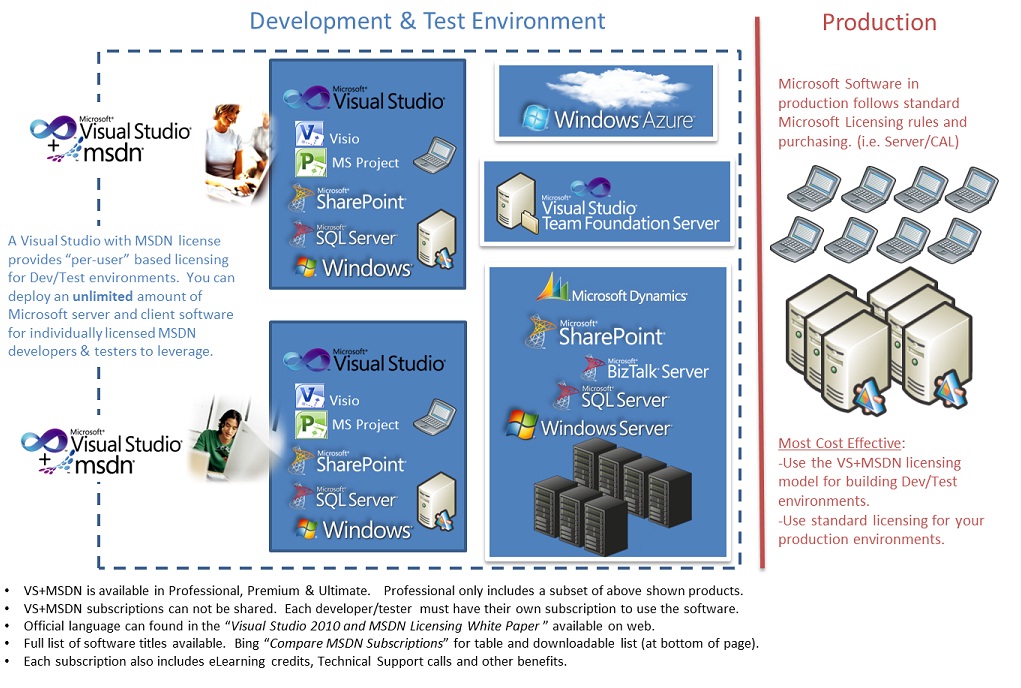Unlimited Dev & Test Enviroments with MSDN Subscriptions
MSDN Subscriptions are purchased as an add-on to Visual Studio Professional, Premium or Ultimate. While the MSDN Subscription provides a whole list of benefits, this post specifically explores the software for dev/test use benefit.
An MSDN subscription license gives a single user the ability to access/use any Microsoft Enterprise product for Dev/Test purposes (i.e. WinServer, SQL Server, BizTalk, SharePoint, Dynamics, etc, etc, etc). The list of software titles included depends on the level of your subscription. For example, VS Professional with MSDN only includes SQL Server & Windows only. Compare here.
Beyond giving a single developer a bunch of cool software… providing an MSDN subscription for all of the Developer and QA team provides an efficient, per-user, license model for your entire Dev & Test environments. Adopting this model means you do not have to purchase any stand-alone Microsoft products for pre-production. The MSDN Subscription licenses each user for unlimited installs and instances of the products on their local, shared and virtualized
environments.
Expand this graphic for an illustration of the model:
-CLICK TO EXPAND IMAGE-
Once you understand that concept, the next question is generally… Which MSDN Subscription level (Pro, Prem, Ult) do I need? The answer
to that is fairly simple with these two questions…
1) Does the Dev/Test environment only contain Windows and SQL Server? If yes, Professional is sufficient.
2) Does the Dev/Test environment contain additional Microsoft products beyond Windows and SQL Server (i.e. SharePoint, Dynamics, Biztalk, Visio, MSProject, etc)? If yes, you need Premium or Ultimate.
Comments
Anonymous
June 08, 2012
I am a counsultant. I am doing a conversion for an SQL server deployment. I need SQL Server on my CLIENT's network so I can move suff from production to deve and back. Does my MSDN licence conver installing SQL Server the dev environment in my customers world for the life of my project?Anonymous
June 08, 2012
Here is a sample scinario from the VS & MSDN Licenensing Whitepaper: Example: An external contractor is to work temporarily within a client organization’s development team. Each development team member at the client has a Visual Studio Premium with MSDN subscription. If the contractor has a Premium level subscription too, then, like the existing team members, the contractor can use the software in the development environment. If the contractor does not have an MSDN subscription, or has an MSDN subscription at a lower level that does not include all of the software they will be using, then either: • The contractor must obtain an appropriate (higher-level) MSDN subscription. • The organization must assign one of their spare (unallocated) MSDN subscriptions—again, of a sufficient level to include the software they need to use—to the contractor for the duration of the contract. Additionally, if the contractor is using the client’s Team Foundation Server then the client must supply a Team Foundation Server CAL for the contractor’s use. This could be a CAL purchased separately or a CAL that is included with the MSDN subscription that the client assigns to the contractor temporarily. Team Foundation Server CALs are only valid for accessing a Team Foundation Server acquired by the same organization.