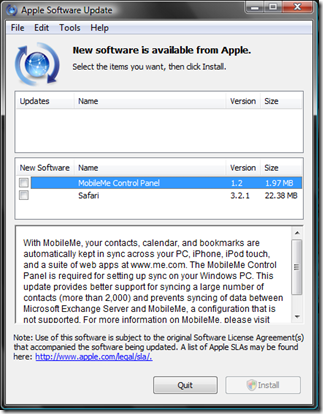I don’t want the other Apples: How to Ignore unwanted updates.
This is probably my first and hopefully the last rant however if you feel the same about Apple updates as I do then read ahead. I’ve always hated companies trying to push additional software along with their software, like Google toolbar with Adobe flash. Just an example. Microsoft has also been accused of such acts however Apple goes beyond all this and shamelessly pushes additional software, which I find no logical reason to have on my PC, along with updates.
Now, all I’ve installed on my PC is iTunes and QuickTime but the Apple Software Update tells me there are new software available as well. Why should I install them?
I wish I had looked more earlier however tonight I decided that I would make sure I don’t see these again. If you look closer on the tools option on the top you’ll see an option to ‘Ignore Selected Updates’. Select the updates that you want to ignore and then click on this option. Hope fully Steve won’t bug you again!
Comments
Anonymous
January 01, 2003
Oh yeah. But then I've an iPod Touch and if you don't have Apple Software Update, iPod updates don't come through iTunes either. Besides, I do want to update iTunes and QuickTime.Anonymous
December 17, 2008
Isn't it easier just not installing the Apple update software when you install QuickTime and/or iTunes?Anonymous
December 17, 2008
Useful tip Girish, one I'll definitely be putting to good use. Nick