Installing DQS on a named instance of SQL Server 2012.
From my previos post https://blogs.technet.com/b/gdcomdbbi/archive/2012/04/03/installing-dqs-on-a-default-instance-with-different-instance-name-and-instance-id.aspx you can derive that DQSInstaller.exe is pretty limited in its functtionality.
Here I will talk about installing the DQS component on a named instance of SQLServer and especially on the PowerPivot instance.
Well the trick remains the same, you create an alias on the server where you are installing the DQS component and point it to the named instance. This will create the DQS database on the directed instance of SQL Server.
So if you are installing the the component on the lets say MyInstance of MyServer your alias will look like below.
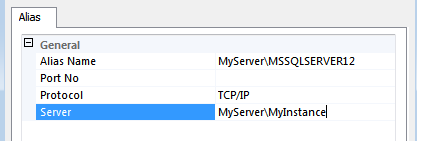
With PoweverPivot installation you just need to change the Instancename to PowerPivot. But the first important thing to remeber is that the PowerPivot option does not allow you to select DQS component as DB engine option, hence you will need a default instance or named instance to be installed as well to have the DQS files on the server.