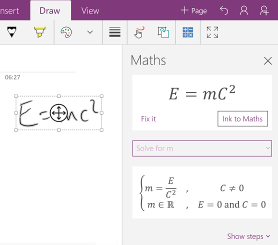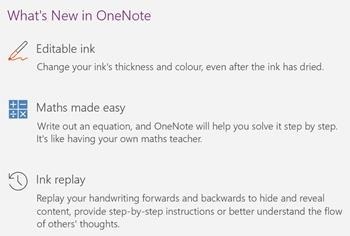Tip o' the Week 344 – Inky betterness
If you have a Windows 10 PC with a stylus, you may have noticed some additional functionality provided through the Ink Workspace (covered in ToW #340 no less) but it’s worth keeping an eye out on other applications for their increased usage of Ink, in a way that could make scribbling a more obvious and natural part of using your computer than you’d expected. Recent updates to Office365’s client portfolio include a bunch of inky features – like the Maths* assistant in OneNote Mobile (the mobile/modern app, not the OneNote 2016 desktop version) , which lets you not only capture written equations but can bring them to life. Or the ability to do Ink Replay (see here) , which lets you show how the ink on a given page was produced – great if you like drawing a diagram that tells a story, almost like an animation. Planky made something of a name for himself in producing these kinds of videos – here he is explaining cryptography, certificates, public/private keys and digital signatures.
Ink Replay functionality is due to arrive in mainstream Office desktop apps soon, too. For more information, see the Office blog here, which also details a slew of other updates being made to Office through these regular feature enhancements. *Maths is the abbreviation used by pretty much the whole English-speaking world for the study of Mathematics, and in the English UK localisation of Office, fortunately, the functionality is presented as “Maths” just as browsers have Favourites. Presumably the button in OneNote for US users will say, simply, “Math”. Maths vs Math can still be cause for argument (watch the video, it’s quite interesting) – just read the comments here. Most other languages avoid the issue by simply not having a commonly agreed abbreviation. |