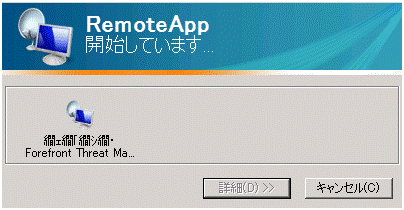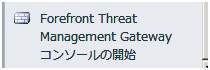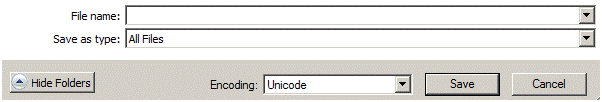Garbled text in RemoteApp splash screen on Windows Essential Business Server 2008 Japanese version
[Today’s post comes to us courtesy of Stephen Li]
If you are using Windows Essential Business Server 2008 Japanese version, you may notice garbled text when connecting to TS RemoteApp applications from the Management Server Administration Console:
This will show up, for instance, when you select the task on the Security Page of EBS Administration Console to start Forefront Threat Management Gateway.
The root cause of this garbled text is that the RDP file was generated using UTF-8 encoding, not Unicode encoding.
Use these steps as a workaround:
1. Logon to EBS Management Server, use Notepad to open %ProgramFiles%\Windows Essential Business Server\Data\RemoteISAAdminEdge.rdp file
2. Click File -> Save As… (Do not change anything in the file content)
3. Select the Encoding to Unicode, and save it to replace the original RDP file
Now, you can start the RemoteApp program to Forefront Threat Management Gateway again, and the string will display correctly.
Comments
- Anonymous
January 01, 2003
PingBack from http://bh-server.com/the-essential-business-server-team-blog-garbled-text-in/