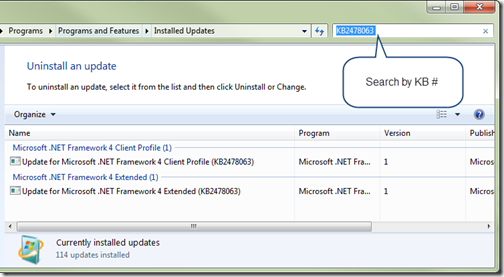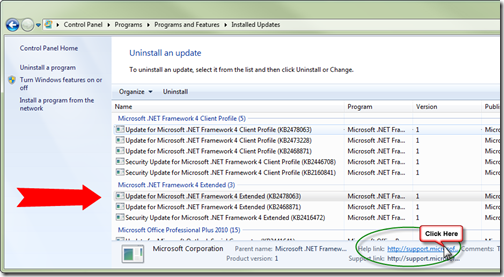How to detect if the .NET Framework Platform Update 1 is installed
Humans
Go to Control Panel / Programs / Programs and Features / View Installed Updates
Use the Search Box to search the updates for
Or if you prefer, search the list your self
Microsoft .NET Framework 4 Platform Update 1 - Runtime Update
- Look for .NET Framework 4 Extended
- Look for Update for Microsoft .NET Framework 4 Extended (KB2478063)
- Click on the Help Link to see what you get with this update
Microsoft .NET Framework 4 Platform Update 1 – Design-time Package for Visual Studio 2010 SP1 (KB2495593)
- Look for Microsoft Visual Studio 2010 (<Your Edition) – (<Language>) (KB2495593)
- Click on the Help Link to see what this update contains
Programs
Look in the registry for the following keys
HKEY_LOCAL_MACHINE\SOFTWARE\Microsoft\.NET Framework\v4.0.30319\SKUs\
.NETFramework, Version=v4.0.1
.NETFramework, Version-v4.0.1, Profile=Client
Ron Jacobs
https://blogs.msdn.com/rjacobs
Twitter: @ronljacobs https://twitter.com/ronljacobs
Comments
Anonymous
May 29, 2011
After installed theVS10SP1-KB2495593.exe, and switch my WF ActivityLibrary project to target ".NET Framework 4 Platform Update 1(KB2478063), many of my code prompts the error: Module 'mscorelib, Version 4.0.0.0, Culture=neutral, PublickKeyToken=b77a5c561934e089' should be referencedAnonymous
May 29, 2011
Victor - you should log an issue at connect.microsoft.com/wf