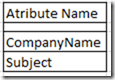The button "Qualify" does not work correctly after upgrading Dynamics CRM 2013 to 2015
After the upgrade from Dynamics CRM 2013 to 2015, some customers have found it difficult to complete the qualification process for Leads. The button "Qualify" is inactive without any error displayed in the CRM interface.
During the analysis of the behaviour, we use the debugger for Internet Explorer browser. For details on how to use the debugger for Internet Explorer, please refer to the article here:
The following error message can be identified when the "Qualify" button is pressed:
SCRIPT5007: SCRIPT5007: Unable to get property 'getUserPrivilege' of undefined or null reference
File: main.aspx, Line: 1, Column: 3974
The error is associated with Lead_main_system_library.js script.
$v_C = Mscrm.LeadCommandActions.$4("parentaccountid");
$v_0 = Mscrm.LeadCommandActions.$3($v_C);
if (!Mscrm.InternalUtilities.JSTypes.isNullOrEmptyString($v_0)) {
$v_5 = true;
$v_2 = $v_C.name
}
var $v_D = Mscrm.LeadCommandActions.$4("parentcontactid");
$v_1 = Mscrm.LeadCommandActions.$3($v_D);
if (!Mscrm.InternalUtilities.JSTypes.isNullOrEmptyString($v_1)) {
$v_4 = true;
$v_3 = $v_D.name
}
var $v_E = Xrm.Page.getAttribute("companyname");
if (!Mscrm.InternalUtilities.JSTypes.isNull($v_E)) {
var $v_J = $v_E.getValue();
if (!Mscrm.InternalUtilities.JSTypes.isNull($v_J)) $v_6 = $v_J
}
if (!Mscrm.InternalUtilities.JSTypes.isNullOrEmptyString($v_6) || !$v_E.getUserPrivilege().canRead) $v_7 = true;
if ($v_5 && $v_4) {
$v_7 = false;
$v_8 = false;
$v_B = new Microsoft.Crm.Client.Core.Storage.Common.ObjectModel.EntityReference("account", new Microsoft.Crm.Client.Core.Framework.Guid($v_0))
} else if ($v_5) {
$v_7 = false;
$v_8 = true
} else if ($v_4) if (!Mscrm.InternalUtilities.JSTypes.isNullOrEmptyString($v_6)) {
$v_7 = true;
$v_8 = false
} else {
$v_7 = false;
$v_8 = false;
$v_B = new Microsoft.Crm.Client.Core.Storage.Common.ObjectModel.EntityReference("contact", new Microsoft.Crm.Client.Core.Framework.Guid($v_1))
}
var $v_F = new Microsoft.Crm.Client.Core.Storage.Common.ObjectModel.EntityReference("lead", new Microsoft.Crm.Client.Core.Framework.Guid(Xrm.Page.data.entity.getId())),
$v_G = Mscrm.InternalUtilities._String.isNullOrWhiteSpace($p1) ? null : new Microsoft.Crm.Client.Core.Storage.Common.ObjectModel.EntityReference("lead", new Microsoft.Crm.Client.Core.Framework.Guid($p1)),
$v_H = Mscrm.InternalUtilities._String.isNullOrWhiteSpace($v_A) ? null : new
The qualification through the main form is using a script that validates some attributes involved in the qualification process. During qualification if the companyname attribute (Company Name) is filled, Dynamics CRM will automatically create an Account record associated with the Lead and Opportunity. All qualifications automatically create a new Opportunity record.
The following attributes are validated by the script. These attributes do not need to be visible, but need to be included on the main form * Lead entity
For more information on the qualification process in Dynamics CRM, please see here
* Note: In the absence of the attributes on the main form the Lead qualification is performed normally, through the Leads sub-grid.
This article was courtesy of the Brazilian CRM Support Team’s article here
Best Regards
EMEA Dynamics CRM Support Team
Share this Blog Article on Twitter
Follow Us on Twitter