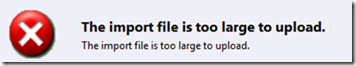Default file size limit for the CRM 2011 Data Import Wizard (and how to modify it)
Within a project where we needed to import some old data (e.g. some excel files from a third party system) we received an error during import.
We tried to upload the file using the Data Import Wizard. During the import the following error occurred.
More details can be seen within the CRM Platform trace.
Error: The import file is too large to upload.
Error Number: 0x80040375
Error Message: The import file is too large to upload.
Error Details: The import file is too large to upload.
Source File: Not available
Line Number: Not available
Request URL:
Stack Trace Info: [CrmException: The import file is too large to upload.]
at Microsoft.Crm.Application.Pages.Import.ImportFileUploadPage.ProcessFile()
at Microsoft.Crm.Application.Pages.Import.ImportFileUploadPage.ConfigureForm()
The error indicates that the file size was above the default max import file size of 8 MB. In order to change the default setting please apply the following steps.
Step 1
Make sure that you modify the different timeout settings. The below KB includes additional information.
A time-out occurs when you import large customization files into Microsoft Dynamics CRM
https://support.microsoft.com/kb/918609
Step 2
Verify the current value for the "Max" file size for data upload. By default the value is set to "8".
Use MSCRM_CONFIG
select ColumnName, IntColumn from ServerSettingsProperties
where ColumnName = 'ImportMaxAllowedFileSizeInMB'
Go
To change the value you would need to apply the below statement. It will change the default value from 8 to 10. As a result the max file size for data import will now be 10 MB.
Use MSCRM_CONFIG
UPDATE [MSCRM_CONFIG].[dbo].[ServerSettingsProperties]
SET [IntColumn] = '10'
WHERE ColumnName = 'ImportMaxAllowedFileSizeInMB'
Go
The range for the 'ImportMaxAllowedFileSizeInMB' is between
<Min>1</Min>
<Max>32</Max>
<Default>8</Default>
Best regards
Dynamics CRM Team
Comments
Anonymous
February 12, 2013
The Import file size is limited to maximum on 8 MB. However many 8 MB files can be compressed together and upload as a ZIP file. The zip file size is again limited to maximum of 32 MB.Anonymous
June 18, 2013
is there any way to increase file size limit more than 32mb. i have a xml upload file which size is 60mb(it contains 200000 contacts)Anonymous
June 19, 2013
Hey ahmet, Split up your file in chunks of 8 MB and put them together in .zip file(s) of max 20 / 32 MB. That should do the trick! regards SanderAnonymous
July 29, 2014
IISRESET is required after changing the ImportMaxAllowedFileSizeInMB value in MSCRM_CONFIG databaseAnonymous
January 13, 2015
Does this solution also hold true for CRM 2013?Anonymous
January 25, 2015
The comment has been removedAnonymous
February 18, 2015
I have updated and tested the setting in 2013. One Caveat, you will need to ensure you have your timeouts expanded to manage the overall import, else the file will just appear to spin and never complete.