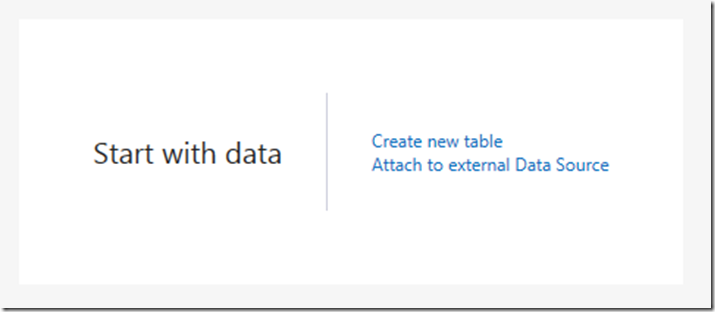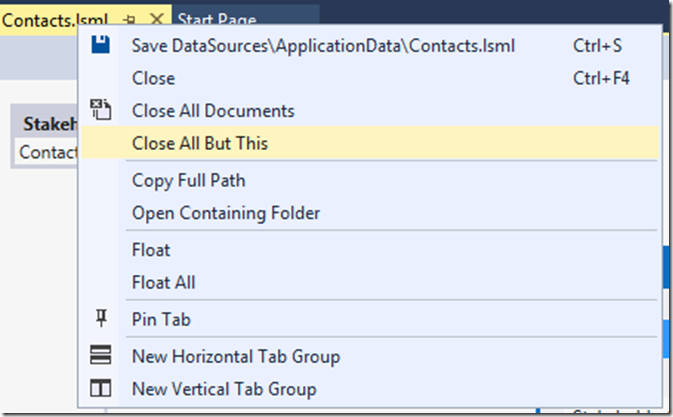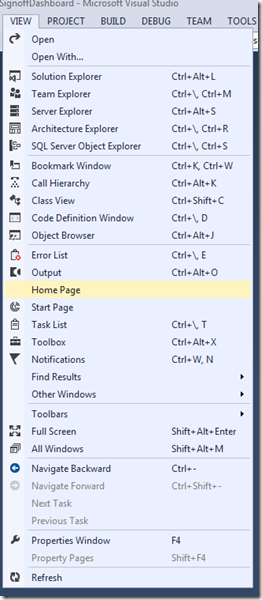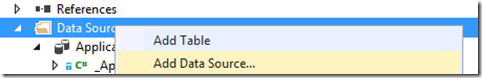Micro-blog: How to get back to the “Start with data” page of a LightSwitch Project
When you first create a LightSwitch project, you are greeted with a screen that looks like this:
If you are like me, you will end up having a lot of windows open at a certain point of your project development and end up “declaring window bankruptcy” and doing something like right-clicking on a document tab and choosing Close All But This or Close All Documents:
If you do this and you want to get back to the “Start with data” screen, you simply need to go View >> Home Page
…and you will get back to it. I realize Tables can be added and Data Sources attached by right-clicking on Data Sources under the Server project in the Solution Explorer….