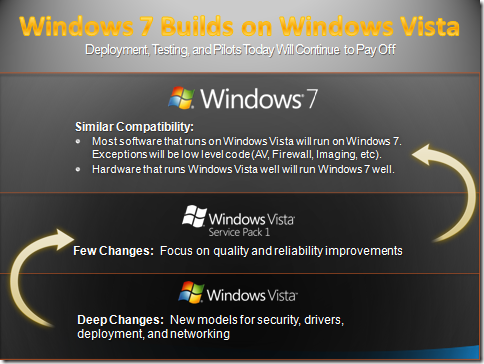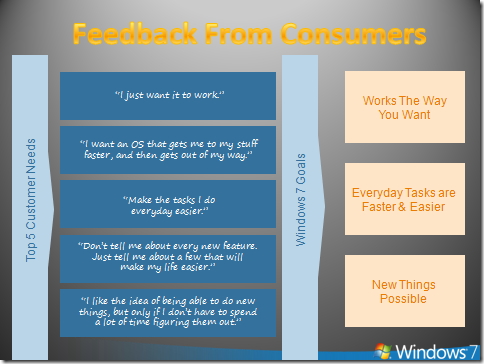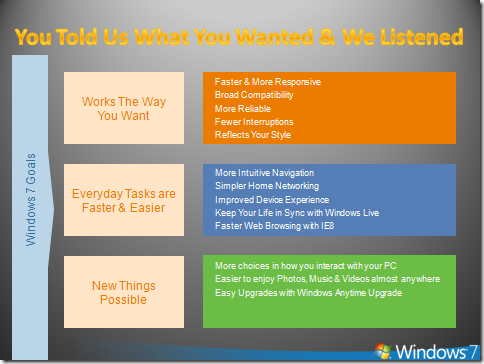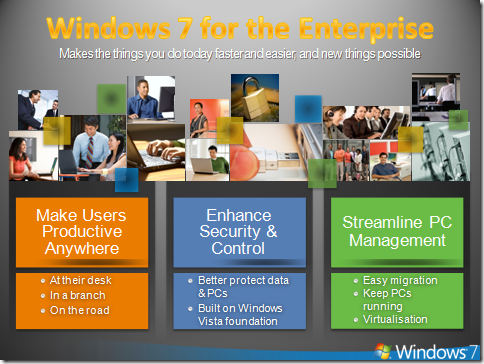Windows 7 in 20 minutes..
I was given the task of introducing Windows 7 to a crowd of IT Professionals last week – easy enough, but not so in just 20 minutes. Searching around inside Microsoft for the elevator pitch PowerPoint deck proved to be impossible (there’s decks for each audience type, and they all had way too many slides). So I ended up creating my own (well, stealing a few from here & there, making the odd modification), and then just demonstrating everything I could within the time allowed.
This is what I ended up with:
Slide1: Lets me talk to the good points of Windows Vista. Also a bit of a history lesson. Vista = the most secure OS.
Slide 2: This lets me talk to the fact that we’re all Consumers (as well as IT Pros). Feedback = Goals for Windows 7.
Slide 3: A bit more detail on the goals.
Slide 4: Now I’m talking to the IT Professionals (the work related stuff). Obviously most of the consumer stuff I’ve just spoken about relates to the being more productive (at their desk). The “In a branch” is Branch Cache. “On the road” is DirectAccess.
The main security bits are UAC (which you can now control) and BitLocker To Go (the ability to encrypt USB sticks and have them be used in XP & Vista as read only devices).
Then there’s all the management components. Virtualisation is MEDV and App-V.
Dave.
| Share this post : |